
Are you using Slack for collaboration with your team members and clients? You're not alone, as Slack's user base is expected to reach a whopping 79 million people by 2025.
Slack has already replaced emails and other communication apps in many organizations, so it's no wonder many people ask whether they can also use Slack for project management.
While Slack is primarily a communication and file-sharing tool, the good news is that you can add workstreams.ai as a Slack project management integration, allowing you to manage projects and tasks without leaving your favorite app.
Yes, that's right, you can get the best of both worlds in one app. Keep reading to discover how.
Slack project management: How to make the best of it with workstreams.ai
Here's how one simple integration can make Slack work as a project management app and team management software.
Create tasks right in Slack
workstreams.ai integration allows you to create tasks without leaving Slack and notifies your team members immediately. There are two ways to do it.
#1: Click the workstreams.ai shortcut and choose "Create task." You can then add the task's name and brief description and select the channel to publish it.

#2: You can also automatically turn any Slack message into a new task without wasting time or switching tools.
If someone sends a great idea or suggestion in the team's chat, just click on the three dots next to their message to open More Actions. Then, click on "Plan a task with workstreams.ai" and add details as described in the step below.

Add task details
You can enrich your task with the following details:
Start and due date – you can set deadlines for each task, as well as start dates if you want to plan and prioritize tasks in advance
File attachments – you can add different types of files, including documents and images
Custom fields – you can customize each task by adding additional information that you want to highlight
Labels – with our smart labels, you can organize a large volume of tasks by priority, project name, or something else that's important to you
Subtasks – you can break down large tasks into smaller steps to make them more manageable for your team members
Checklists – subtasks can be formatted as checklists, making it easier to track the progress and check items off as you go

Did you know that workstreams.ai is one of the first AI project management tools that allow you to automatically generate task descriptions and break down large tasks into smaller milestones with the help of AI in only a few clicks?
Just imagine how much time this feature alone could save you as a project manager and allow you to focus on more important things, such as strategy or optimizing workflows, while your team members still get detailed instructions and guidance for each task.

Assign the tasks
Next, it's time to assign tasks or subtasks to the right team member. You can do it directly from Slack without leaving it:
Select the desired task and click on Edit
Click on Assign to
From the dropdown menu, select a team member to whom you want to assign the task
They'll get a notification about the task, and all new tasks will appear in their My Tasks section.

workstreams.ai supports creating different levels of ownership based on the workflow complexity and skills required for improved accountability.
If the workflow is simple, you can assign a single owner responsible for the whole workflow. On the other hand, if different skills and expertise are required to complete the task, you can add multiple owners, each responsible for a particular step of the process.
If, during the workflow optimization, you figure out that some employees are more efficient at solving particular tasks, you can use the auto-assign feature to set them as the default assignee for a specific step of the workflow.
Choose how you want to view your tasks
Depending on your teams' preferences, you can choose how detailed your task view should be and how many details you want to display. Some people prefer simple, minimalistic task notifications without cluttering the Slack channel, while others want to view as much information as possible.
Here's how to customize your task view:
Go to the Slack channel where your tasks are
Type /workstreams and press Enter
Click on Channel Settings to get more options
You can choose your preferred format:
Full view (everything including task description and additional details)
Basic view (task summary with due date, status, assignees, and labels)
Compact view (only essential information about a task)
Disabled view (turn off the Slack notifications for new tasks)

Every team member can manage their assigned tasks by opening the workstreams.ai shortcut and selecting My Tasks. If there are a lot of tasks, you can browse them by name using the search bar on the top or use one of the methods below to organize them.

Priority: You can prioritize tasks by their importance, projects, clients, or deadlines and organize the My Tasks list by priority. Choose the most important task and click "Set as top priority."
Filters: You can filter tasks by numerous criteria, such as title, topic, label, work step, or other task-related variables.
Smart labels: You can create custom labels to mark your tasks by complexity, project name, priority, or any other criteria that are important to you.
Select a pre-made workflow or create your own template
Our project management tool comes with plenty of customizable templates and workflows. You can check out our workflow examples for different industries and choose one of them or create your own workflow template. Here are some of the most popular pre-made workflows:
Marketing workflow
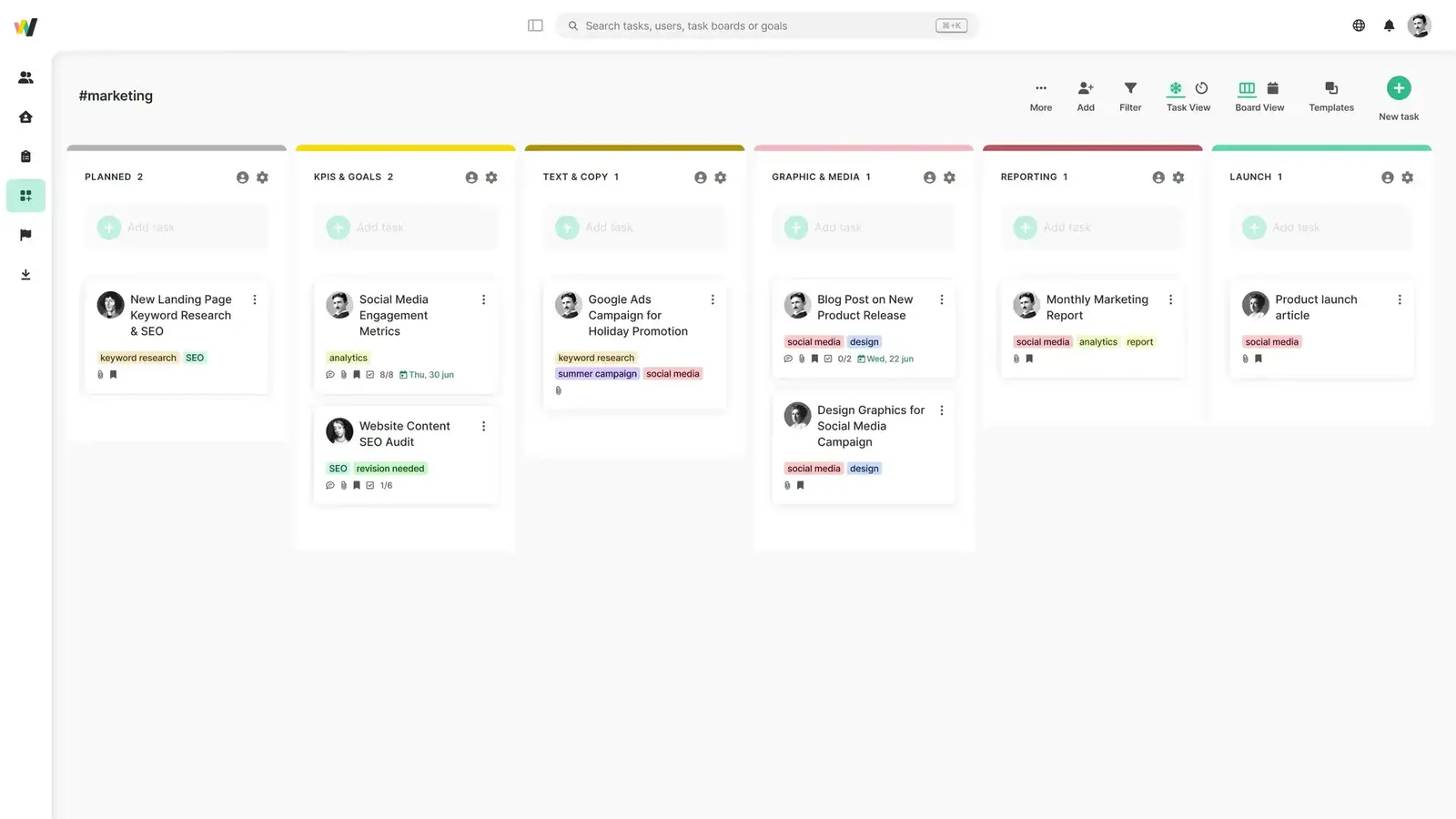
workstreams.ai is a comprehensive marketing project management software for in-house teams and full-blown marketing agencies. Here's what you can do with it:
Easily organize and browse multiple marketing campaigns
Create goals for the entire team and then break them down into specific tasks
Use our boards for collaboration and brainstorming
Track your campaigns and deadlines in the calendar view
Collaborate with freelancers and agencies
Use AI to generate content ideas
Hiring workflow
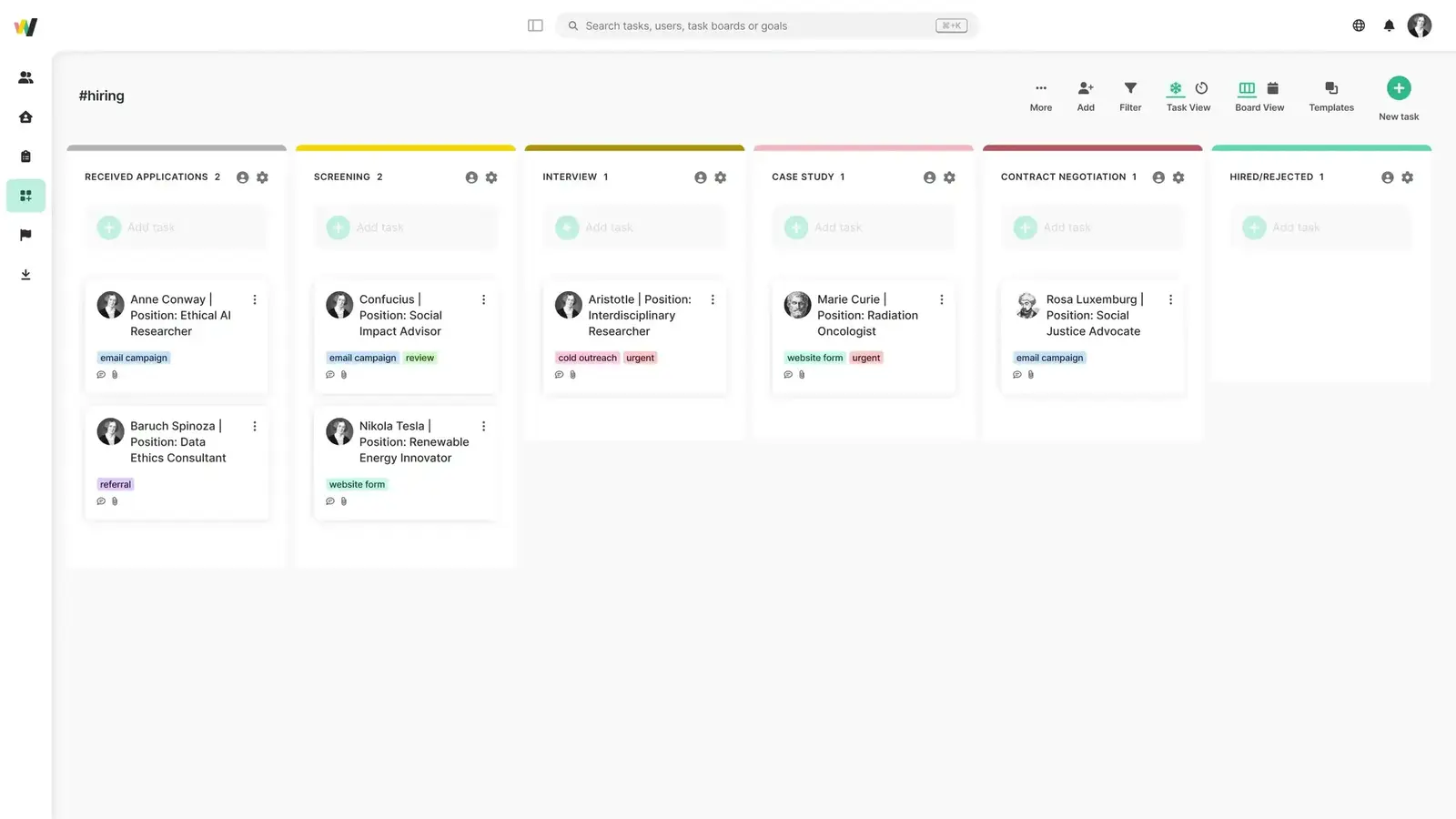
With our hiring workflow, your HR department can:
Manage all candidate/employee data in one place
Store files such as CVs and portfolios
Track the progress of the hiring process
Schedule interviews and add them to your in-app calendar
Automate candidate onboarding
Customer support workflow
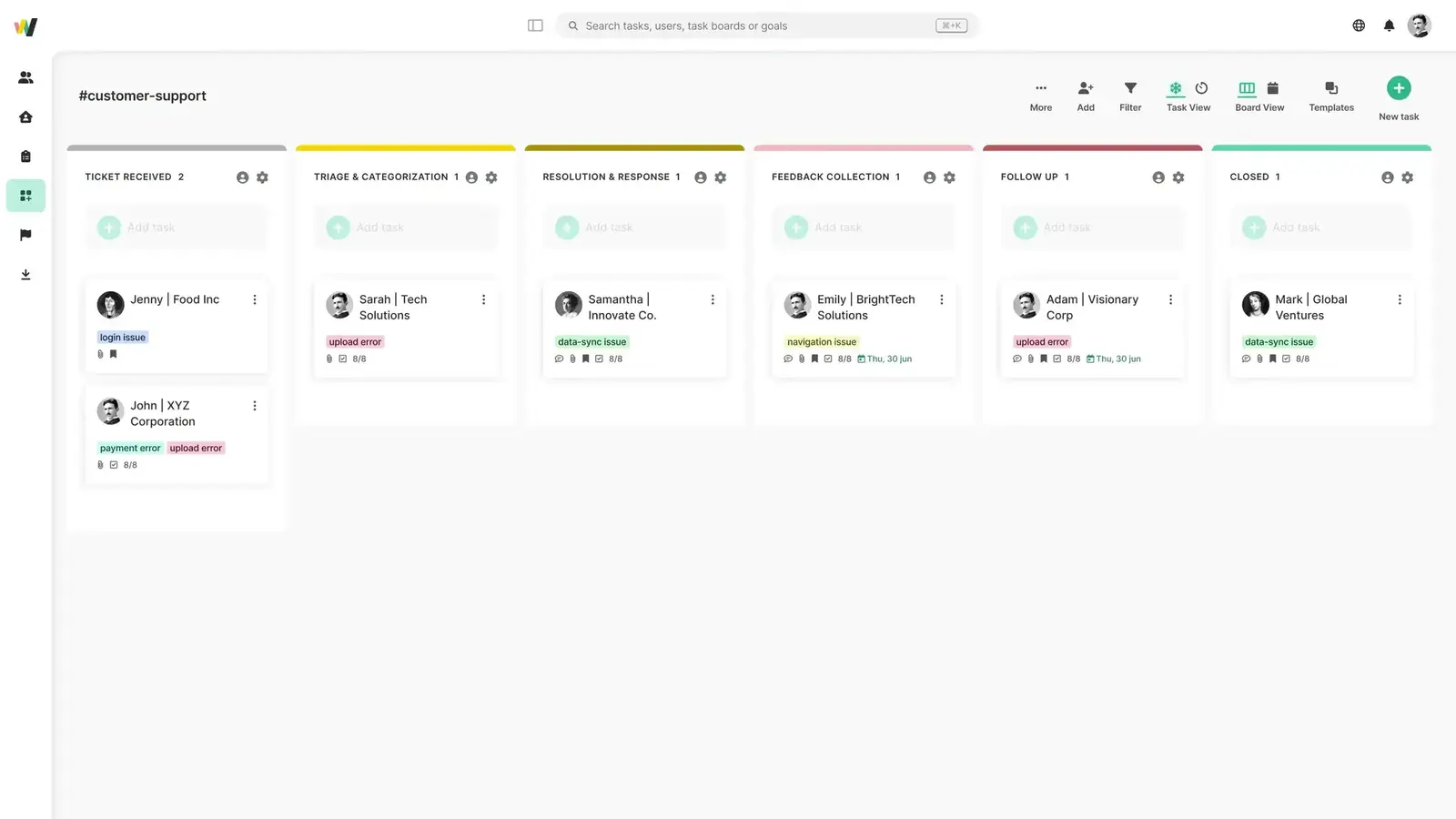
Our customer support workflow helps you to handle large amounts of customer queries while also improving customer experience and resolution rate by:
Quickly prioritizing customer queries
Organizing large sets of customer data by filters and labels
Estimating how long it takes to finish a task
Auto-assigning tasks to the most qualified team member
Account management workflow
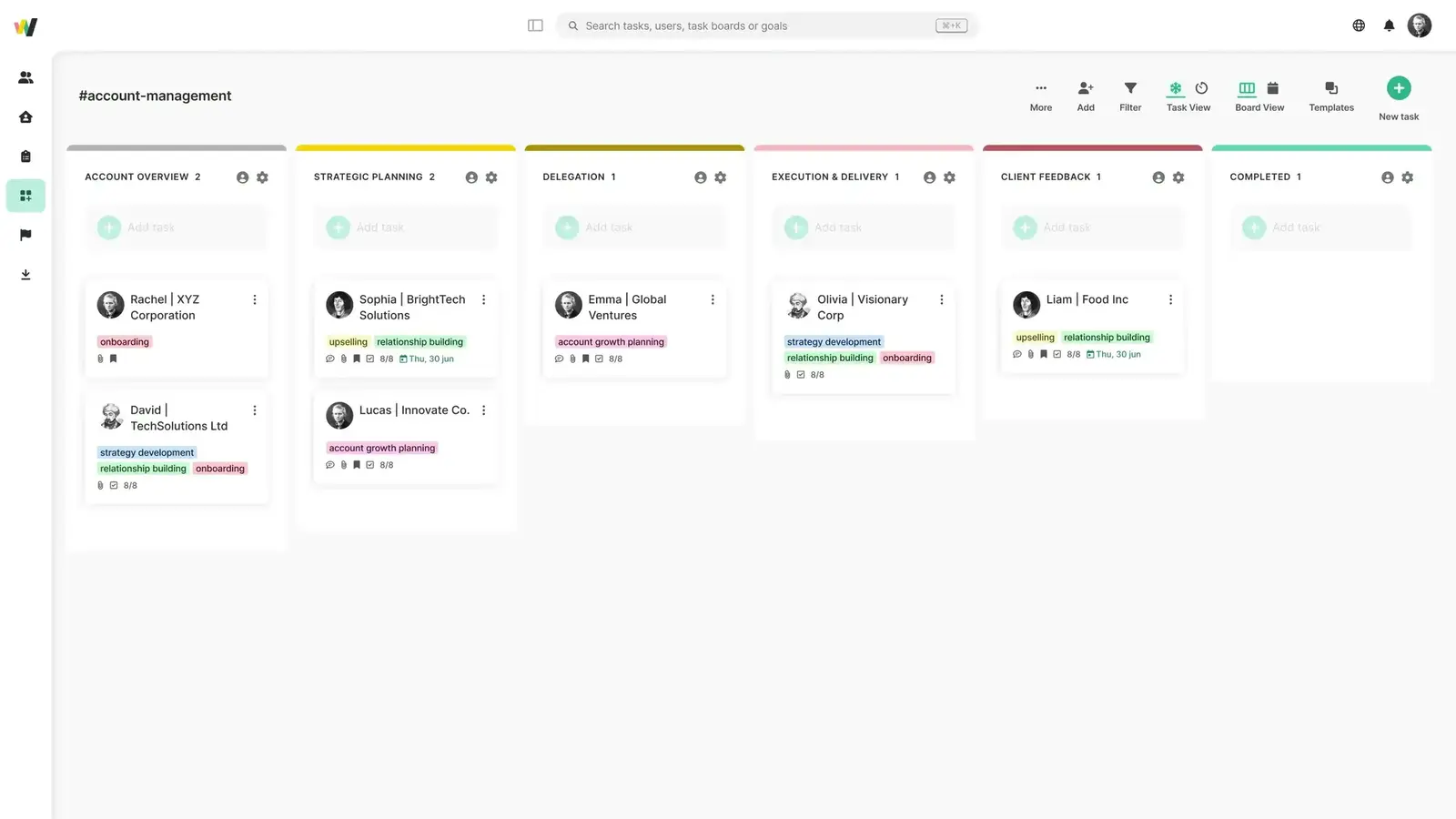
Our account management workflows are ideal for project managers who must balance multiple stakeholders and projects. They're very customizable, and you can add custom fields and labels that can be different for each account. Here's how they can help you:
You can track the time spent on each client and optimize productivity
You can use our Kanban-based prioritization to organize all the tasks
You can automate assigning tasks to a specific team member based on pre-defined criteria
You can set reminders and alerts for every client, ensuring that you never miss the deadline
You can invite clients and other stakeholders to collaborate with you in workstreams.ai
Sales workflow
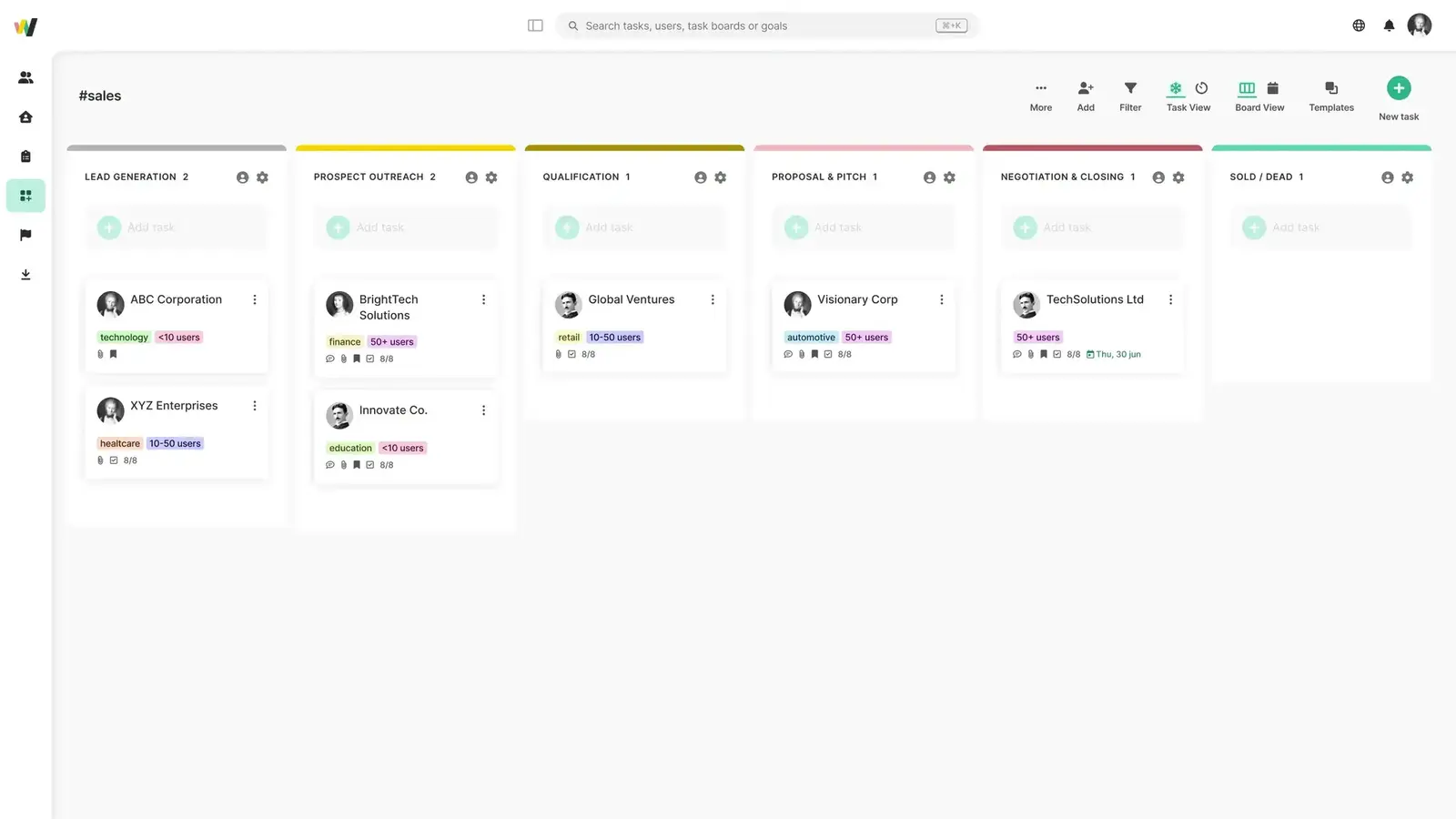
With our sales workflow, you can leave spreadsheets behind and track your targets more effectively. Here's what you can do:
Organize and prioritize leads to contact
Easily filter and browse large customer databases
Use custom fields to add additional data for every lead
Use Goals for sales project tracking
Auto-forward tasks to other team members as the lead goes through their customer journey
Procurement workflow
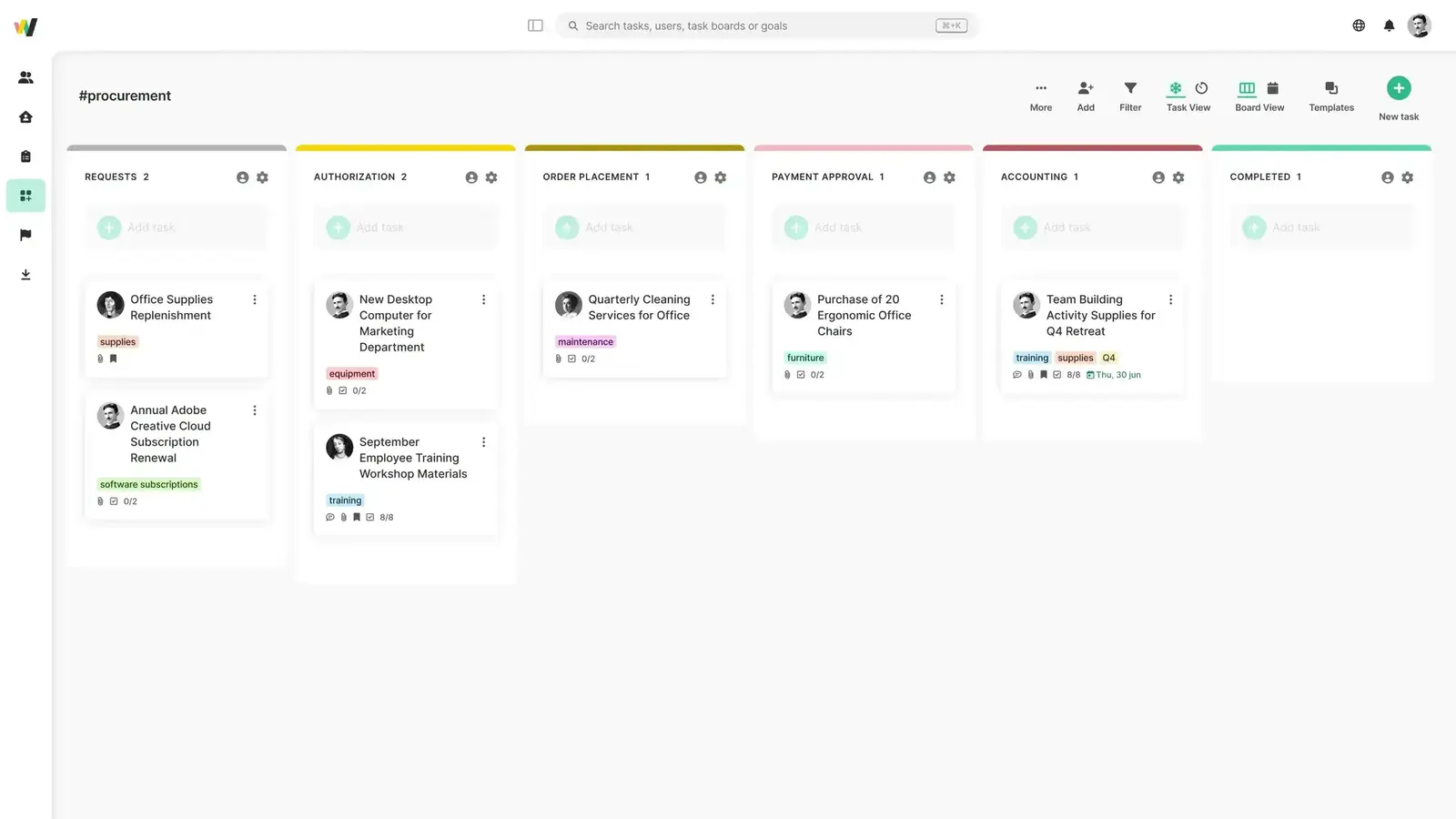
Here's how you can use our workflow management software as a procurement app:
You can submit sales requests for approvement
You can track order placements
You can organize payments and budget
You can use our pre-made templates for one-time and recurring purchase
Feedback workflow
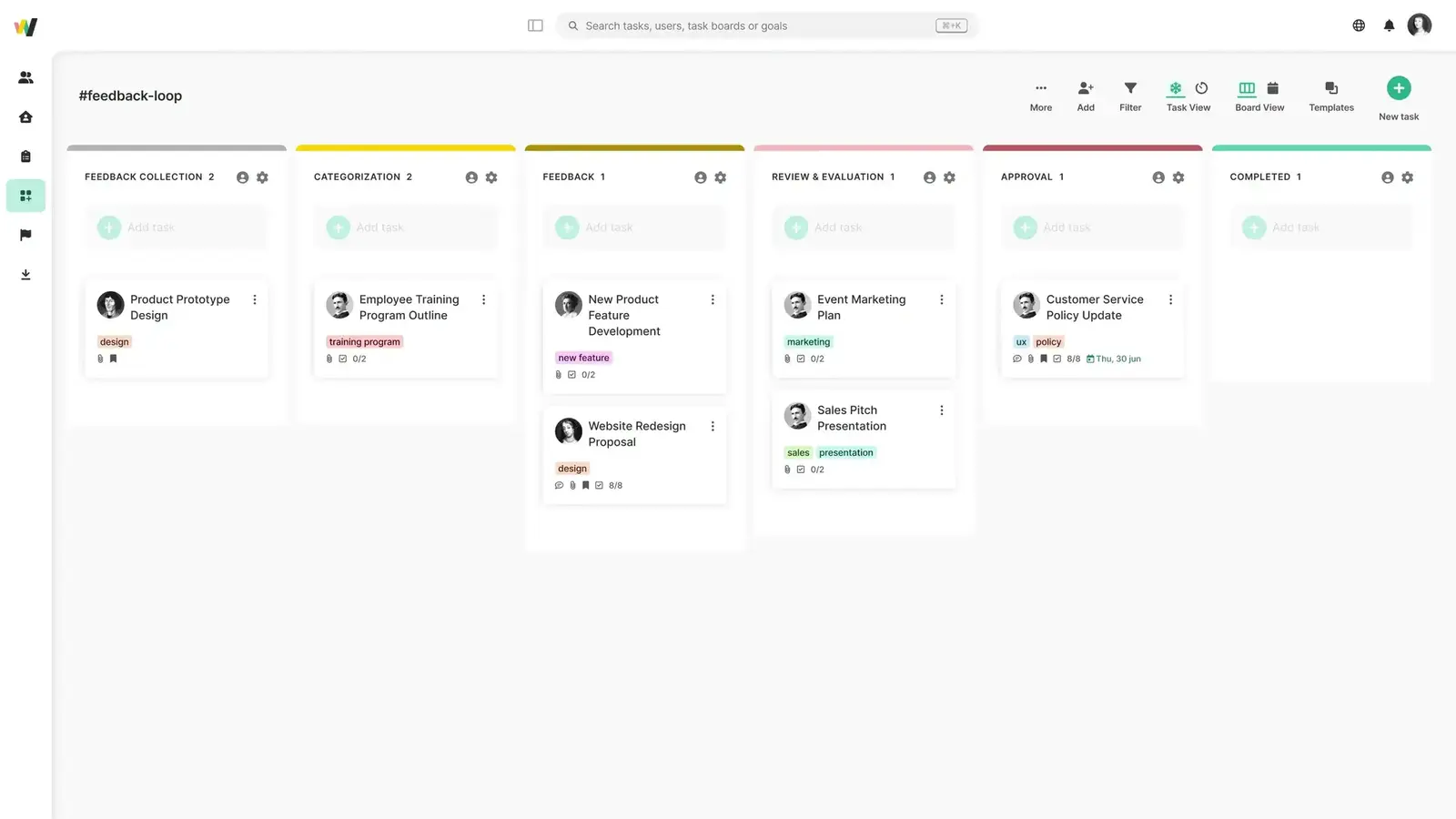
Our templates allow you to standardize the feedback process, making work easier both for your employees and the HR manager. Employees are more likely to fill out feedback forms if they don't have to write feedback from scratch.
On the other hand, your HR can organize and evaluate large sets of data more effectively, thanks to our smart labels and filters, making it easier to spot patterns and track progress.
Generate a performance report
Finally, to increase productivity and streamline your workflows, you need to do a thorough workflow analysis.
Again, you don't have to do this manually, as you can generate performance reports with only a few clicks and export them in four popular formats (PDF, PNG, JPEG, and SVG).
However, there's no need to leave Slack if you don't want to, as you can see all the important metrics in our App Home in Slack. The best thing is that you can track your performance in real-time and get a breakdown of task completion for each Slack channel. You can also see whether the completion rate has changed over time.

Here are the most popular features among our clients:
Cumulative flow charts
Agile workflows require agile analytics, and cumulative flow charts are the best way to measure your performance. They show you the rate of task competition and the peaks and lows of your team's productivity, helping you spot patterns and factors that may influence their performance.
When it comes to Slack, you can get a cumulative flow chart for all the tasks in a given Slack channel. Simply type "@workstreams report" and click the Flow chart button to get a visual overview of your progress.

Goal burndown chart
Setting goals allows you to track your project progress by seeing how many tasks you've completed and how many are on your to-do list. You can combine this feature with smart labeling to see how many open tasks you have in a particular category.
On Slack, type "@workstreams report," and you should be able to see all the goals related to a particular Slack channel. Click on the goal you want to see, then click on the Goal burndown chart to get a visual.

Time allocation
Time allocation is a feature that can help you in workflow mapping as it provides a data-driven estimation of how long your task should take and allows you to plan your projects more accurately.
Once you have this data, you can compare whether each task took more or less than the average task completion time. This can help you evaluate your team members' performance and identify potential bottlenecks that are delaying your team's progress.
Conclusion
Switching from one app to another wastes time and can be a productivity and focus killer. Thanks to this valuable integration, you can use Slack for project management, communication, and collaboration – all at once.
workstreams.ai is different from your regular task management tool. It has many templates and advanced features such as time allocation, an in-app calendar, and AI tools. It helps you improve efficiency by automating repetitive tasks and constantly optimizing your workflows.
Book a free demo and discover why thousands of teams consider workstreams.ai one of the most useful Slack integrations.

FAQs
What is Slack in project management?
Slack is an online communication tool that teams can use for collaboration and file management. You can share files with your team and communicate with team members through different Slack channels or direct messages.
Can we do project management with Slack?
You can use Slack to collaborate through project-specific channels and store files, but Slack is not a project management tool in itself. The good news is that you can integrate Slack with project management tools such as workstreams.ai, which allows you to use Slack for project management, task management, communication, and collaboration.
Which is better: Trello or Slack?
Trello and Slack are two very different tools, and the choice depends on your needs. Trello is better for task management if you want to visually organize your tasks on the Kanban boards and track their progress. On the other hand, Slack is a much better option if you're looking for real-time communication with your team members. workstreams.ai integrates both with Slack and Trello.


