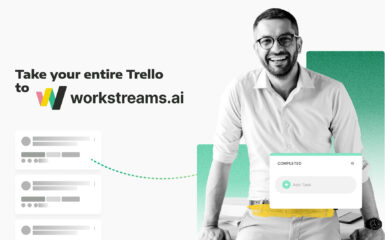What is the best way to manage your time? Time is a tricky little thing. Humans have been trying to visualize the fourth dimension since the dawn of time. A while back, we also gave it our best effort, by integrating your tasks, workflows, and todos with the popular calendar apps by Google and Microsoft.
We were quite pleased with ourselves. Offering a sleek, yet simple and efficient way for our customers to see their work on a timeline.
That got us thinking: you use your calendar every day - why limit your calendar view to merely work-related appointments and zoom meetings if you could also visualize your tasks for any given day?
We were on to something... at least, so we thought. The integration received a lot of engagement, with a significant portion of our customer base using and interacting with the feature. Then came the feedback.
Our initial assumption wasn’t wrong. Customers do want to see their tasks alongside their other appointments. But, and this is quite a big but, they also wanted their work todos on the workstreams.ai app.
The workstreams.ai in-app calendar
We buckled up, for what seemed like the obvious next step in our quest: connect your work to time; a fully-fledged, interactive calendar right inside workstreams.ai. We are happy to present the fruits of our labor. We gathered loads of feedback from you, our customers, on how you’d like your tasks to be visualized. That led to us offering a variety of viewing options for your monthly, weekly, or daily workload ahead. Flicking through them is seamless and doesn’t deviate from what you’re accustomed to from other products.
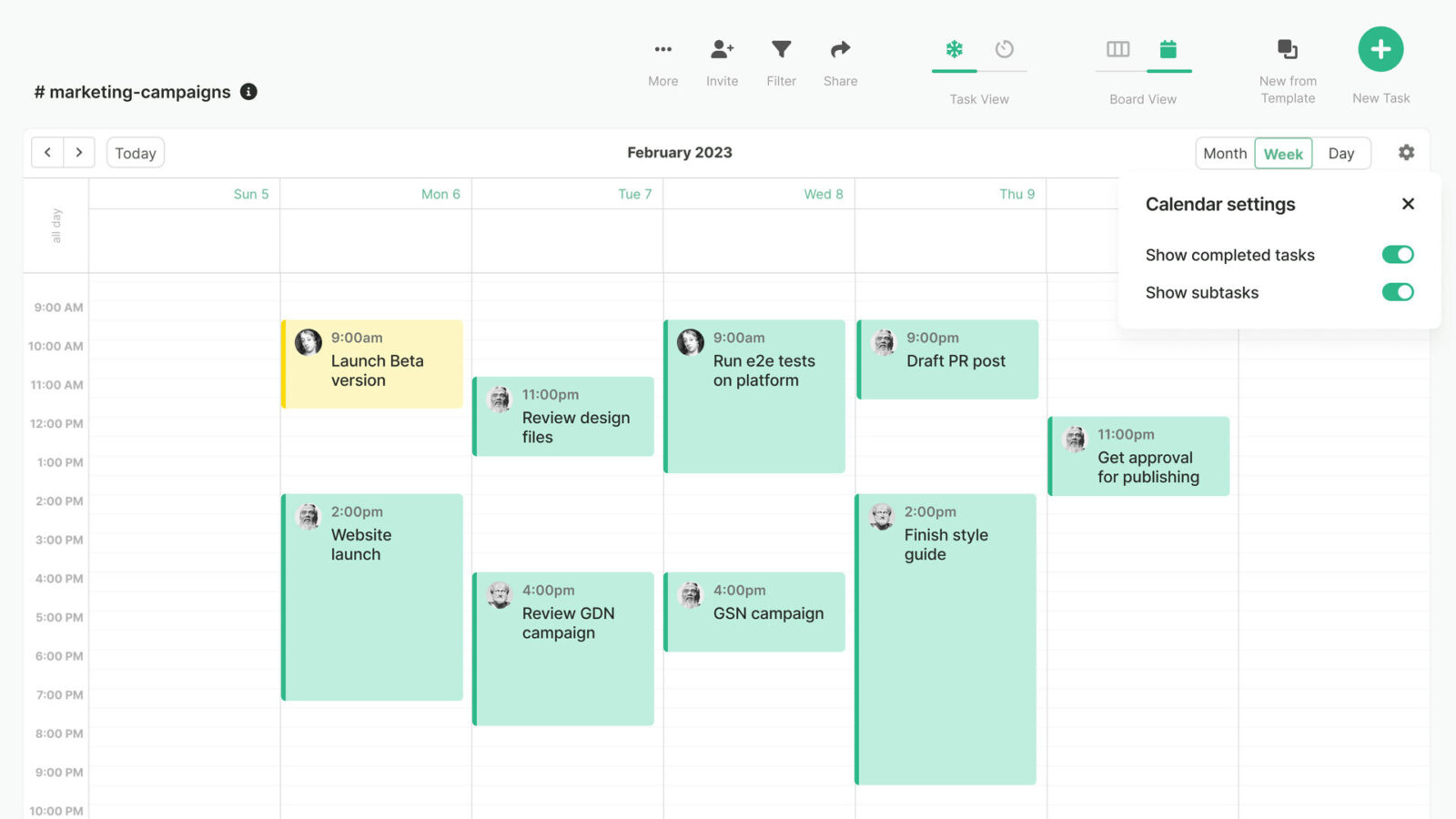
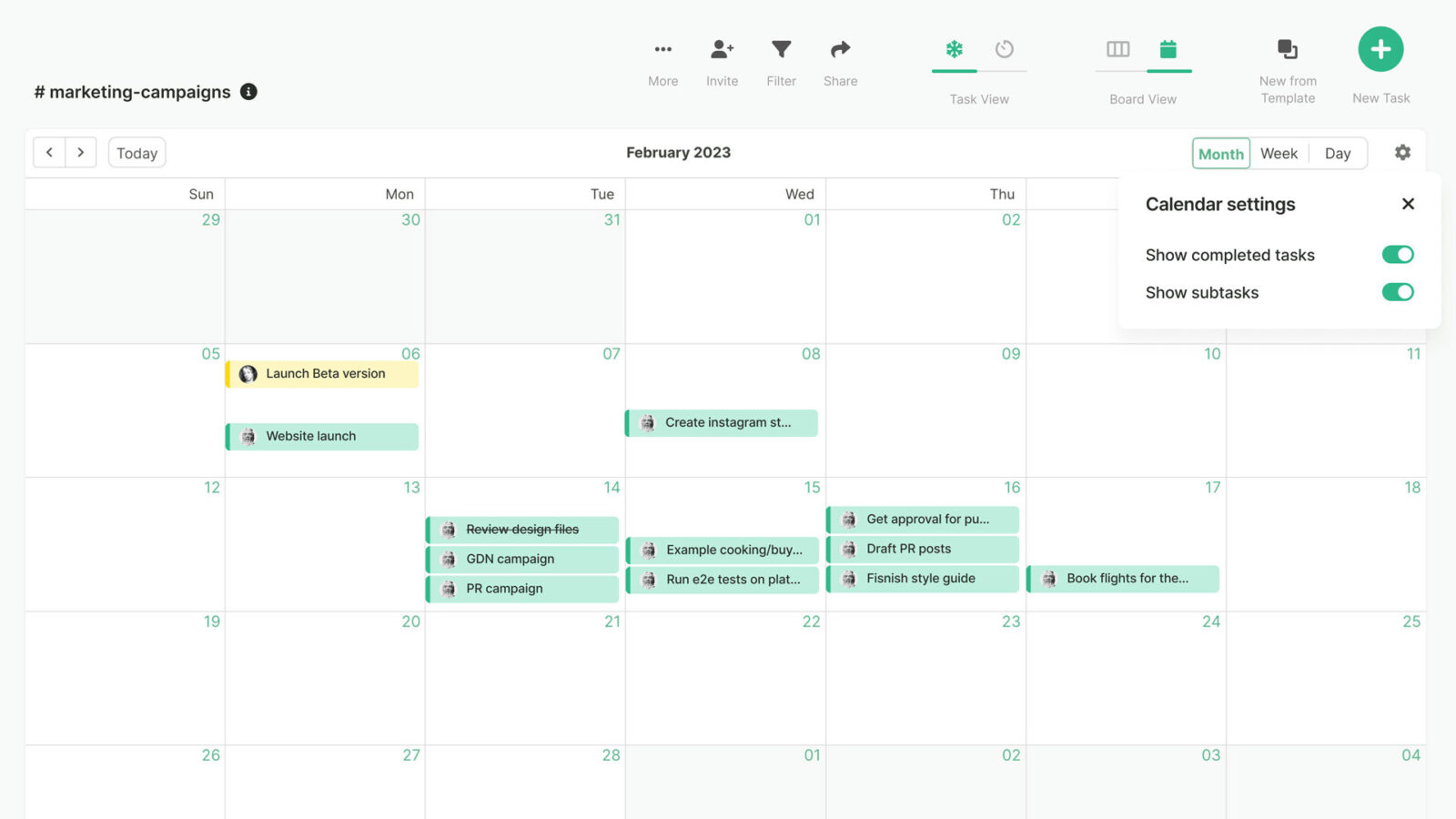
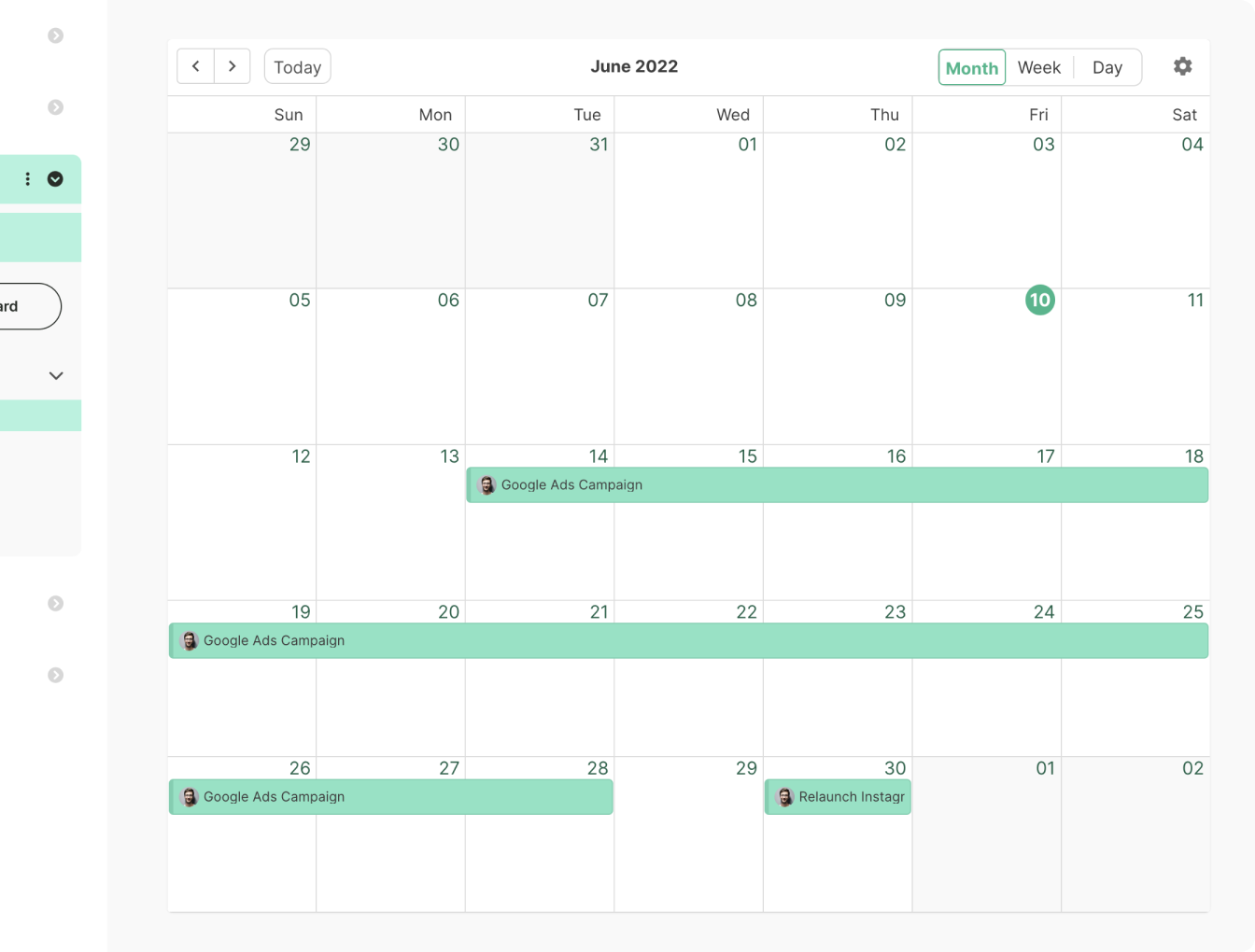
An easy-to-use task calendar with a clear, simple visual representation.
The tough nut to crack was deciding on what content to show on the tasks before it’s expanded. You want to be able to see at a glance what is coming up in the next period, but you also don’t want to be overwhelmed by a data dump while trying to organize your week. After all, you can always click to expand the task to get the full picture. This was a challenge, but our team rose to the occasion! We think we ended up with a fantastic solution, but please do let us know.
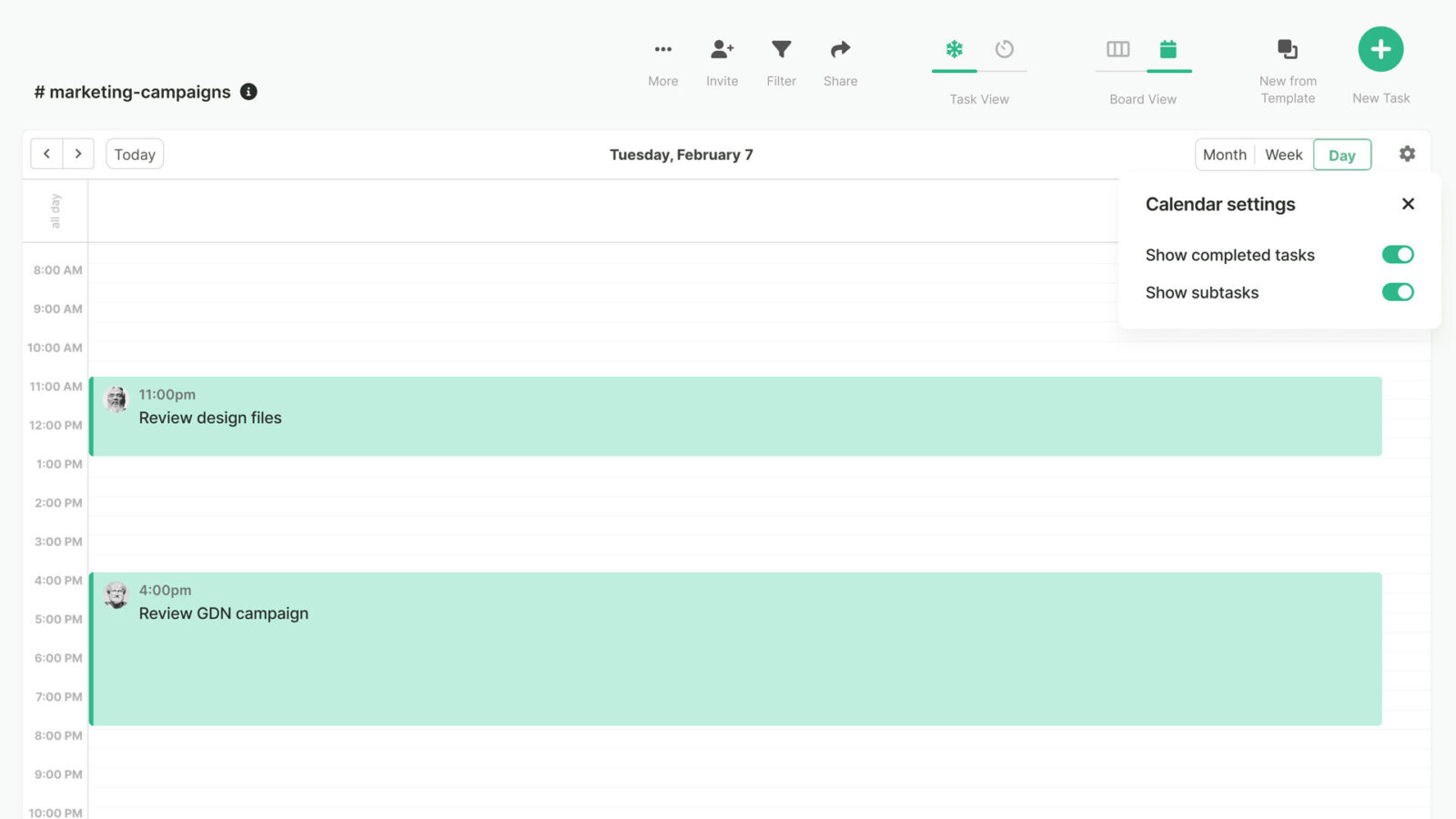
The outcome of our calendar feature
All the usual hallmarks of a great workstreams.ai feature are here.
- Color-coding based on time due; check! ✔
- Nuanced controls on what to see upon completion: check! ✔
- Easy navigation between dates: check! ✔
And most importantly, the tried, tested, and true workstreams.ai staple; an easy and delightful user experience! However, we won’t be sure until you let us know, so please take it for a spin and report back with feedback and ideas on how to improve it. We’re looking forward to hearing from you.