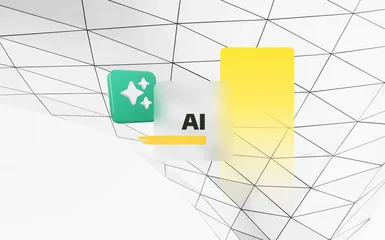Artificial intelligence is here to stay. At least, that's what the majority of business leaders think, given that they've said that AI is the most critical factor in a company's success in the coming years.
No matter your industry, you can benefit from AI, using it to automate repetitive tasks, save time, and boost productivity.
In this article, we've compared and reviewed six popular AI task management tools and their features to help you find the right AI task manager for your needs. Keep reading to learn more.
6 best AI task manager options
workstreams.ai
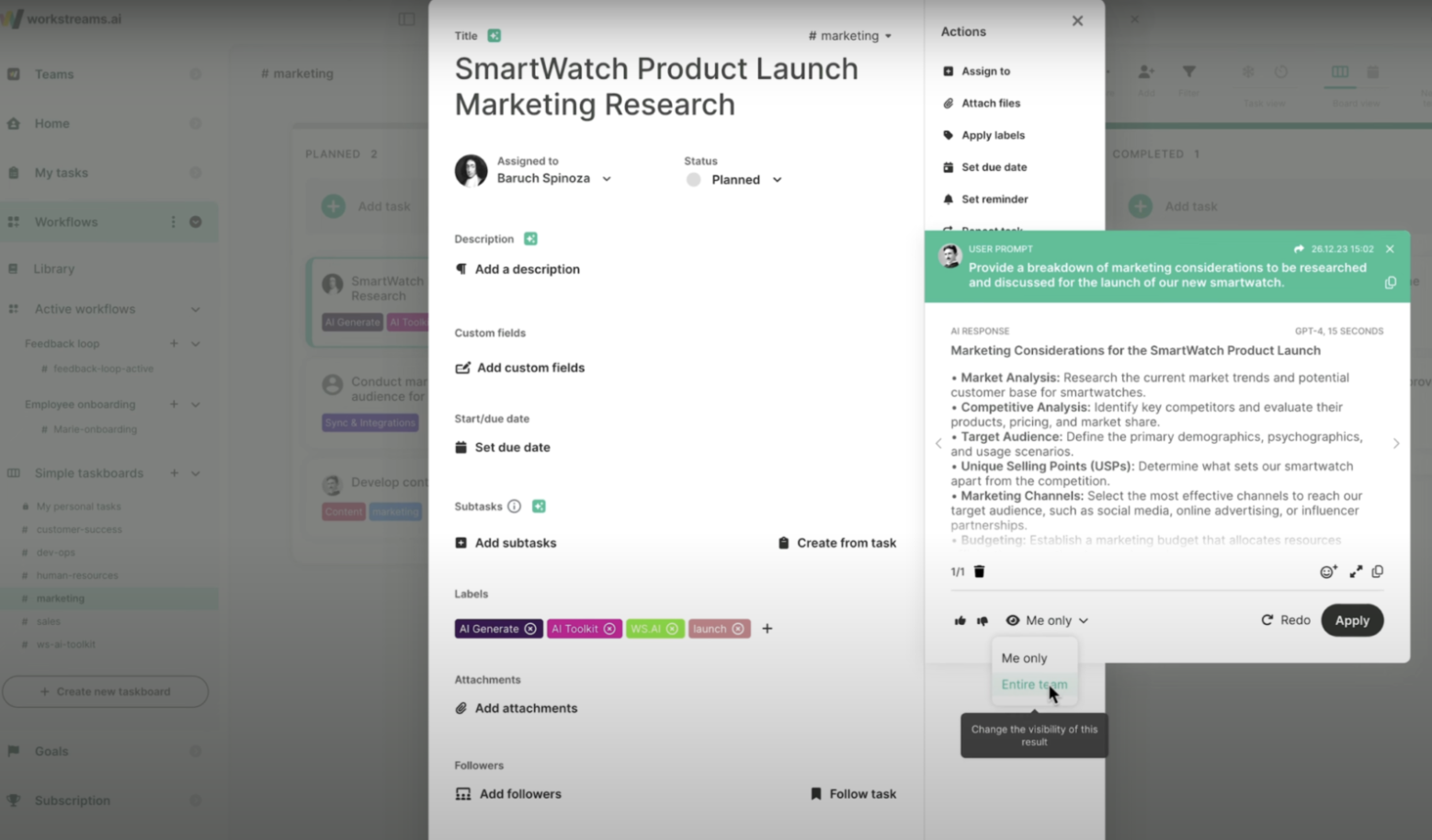
workstreams.ai is an AI project management tool that provides a thorough solution for agile workflow management, planning, project management, task creation, and task automation.
Our workstreams project management tool stands out with its user-friendly interface, making it suitable for non-technical users.
With our software, creating a workflow tailored to the following industries has never been easier:
HR and hiring
Customer support
Sales
Marketing
Account management
IT
Apart from many other task management features, here are the main AI features of our tool:
AI Subtask Generator: This feature helps you automatically break down big tasks into easily manageable steps with the help of AI. It not only boosts productivity and saves you time but also helps to streamline task delegation and underline step-by-step responsibilities for each team member.
AI Task Description Generator: If you're a project manager or team leader, you no longer have to waste time writing detailed task descriptions, as AI can take this off your plate. You can gain inspiration, save time, and enhance task clarity with this AI feature, designed for multiple things. For example, you can ensure thorough planning by generating detailed task descriptions for marketing strategies or ad campaigns.
GSD (Get Stuff Done) Index: Our GSD index provides the team with actionable insights to address potential obstacles. By eliminating the subjective nature of estimating "what went wrong," we present you with the duration taken to complete a similar task previously, along with a comparison to your current task. Additionally, you can easily visualize an overview of all tasks' GSD index with a single click. The GSD index, located in the bottom corner of each task card, offers a quantitative measure of the task's performance.
AI Prompt Collaboration: Access and share prompt history with your team using our AI Prompt Collaboration tool! Brainstorming sessions have never been more fun, as you can generate prompts to inspire creative brainstorming among team members. You can also collaborate on prompts to generate ideas for marketing, blogs, or social media posts and create prompts for simulating different scenarios for planning or forecasting purposes.
AI shortcuts: Acknowledging the importance of efficiency, this feature enables you to generate and store your frequently used prompts. You no longer have to deal with repetitive tasks and typing the same instructions. With just a click, your preferred prompts are easily accessible, helping you create a streamlined workflow.
Click here to check out our workflow examples for different industries.
Pricing
Free plan: completely free, with the ability to use all the features from the Pro plan, the only limitation being the number of users (up to 3)
Pro plan: $9.99 per user per month (the best option for teams with more than 3 persons)
Enterprise plan: custom price available upon request (custom development)
*You can try a Pro plan for free with our 14-day free trial and choose between a monthly, quarterly, or annual billing method.
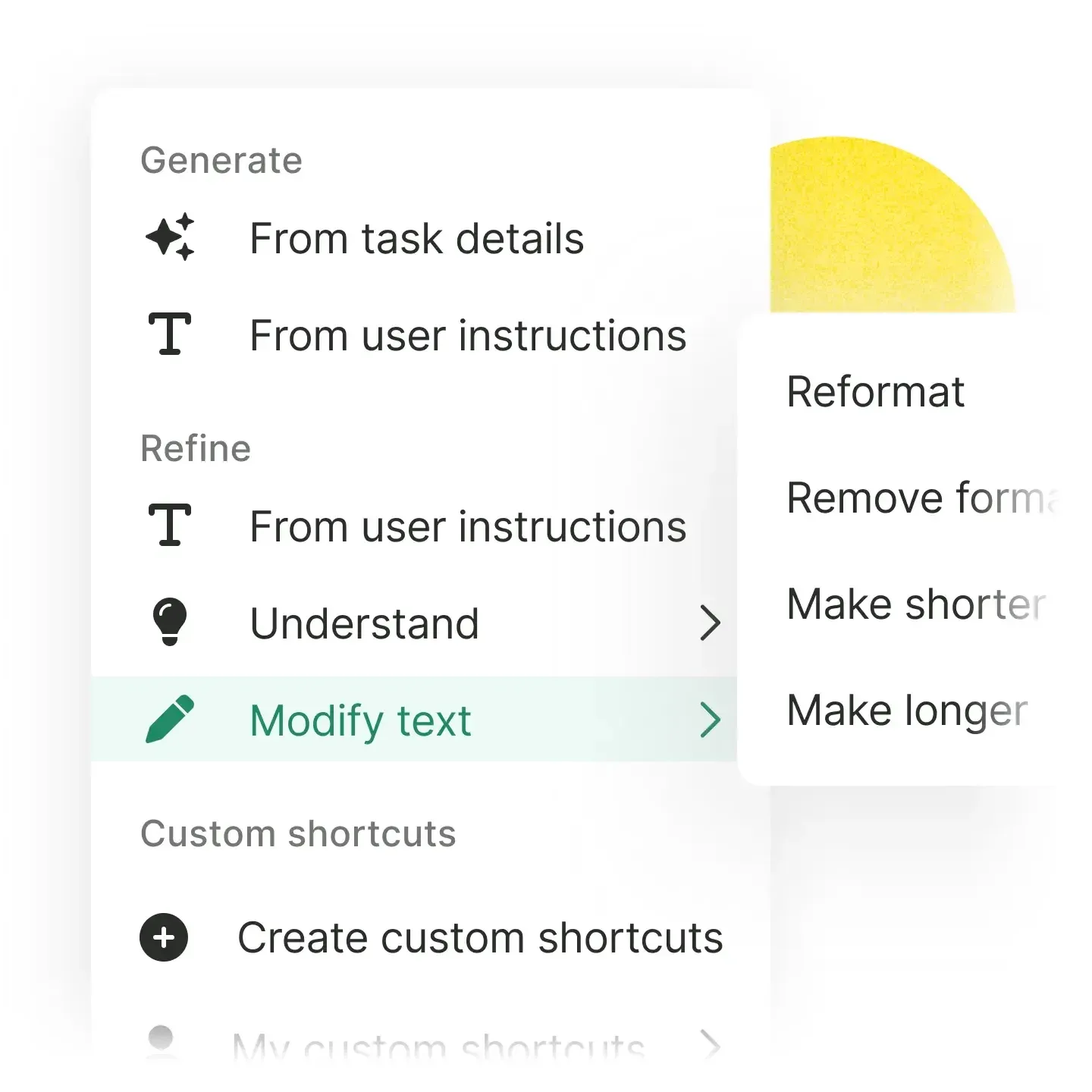
ClickUp
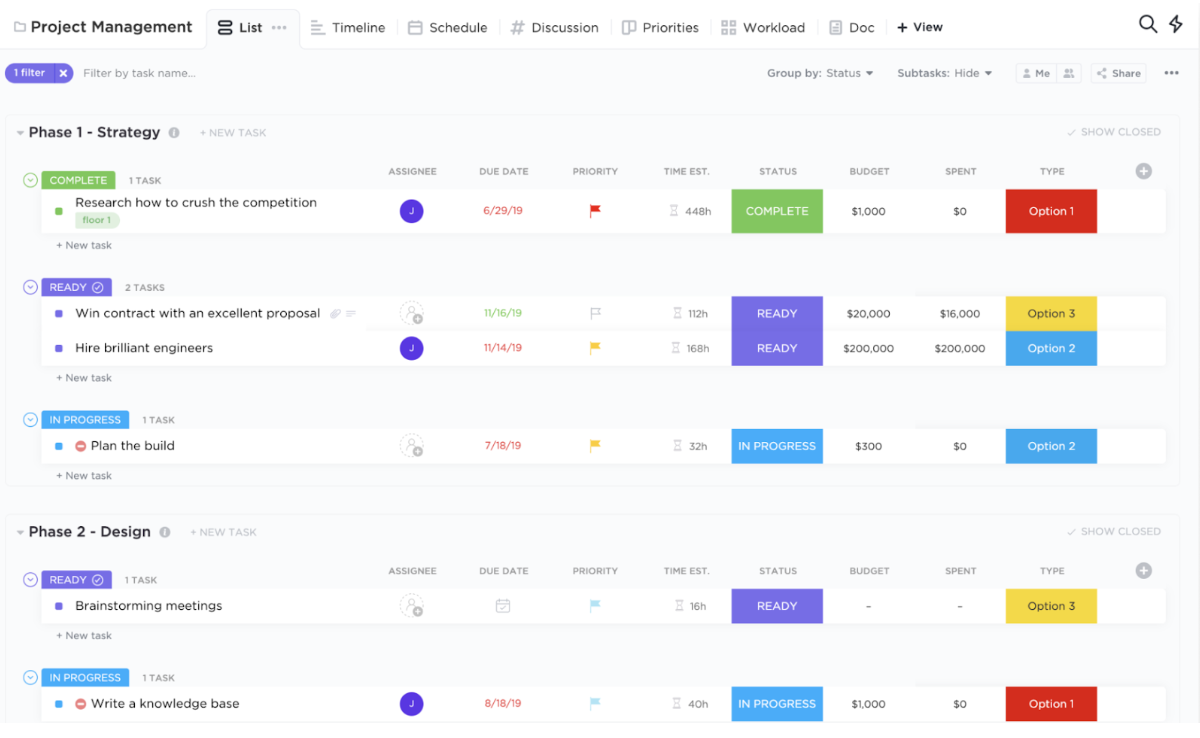
Source: G2.com
ClickUp is one of the AI task manager apps that offers many customization options and serves a multitude of functions, including task assignment, goal tracking, and project documentation management.
It also enhances team collaboration and helps them generate ideas with its visual canvases, perfect for brainstorming, mapping, and collectively constructing workflows.
Here are its AI features:
AI Knowledge Manager: The feature called ClickUp Brain provides immediate and precise responses, drawing context from all the files within ClickUp, such as documents, tasks, and projects. You can also seek information regarding company wikis, plans, insights, and products.
AI Project Manager: This feature helps you make project summaries and progress updates faster. It comes with automated status reports, subtask planning, and data autofill.
AI Writer: The AI writer serves as your AI writing assistant with built-in spell-check. You can effortlessly respond to messages using shortcuts and let AI write messages and emails using your unique tone of voice.
On the con side, its writer may generate content that sounds robotic.
See also: ClickUp alternatives
Pricing
These are the regular ClickUp pricing plans. However, AI is not yet included in any plan, but you can add it to any of the paid plans for $5 per user per month.
Free plan
Unlimited plan: $10 per user per month
Business plan: $19 per user per month
Enterprise plan: custom price available upon request
Todoist
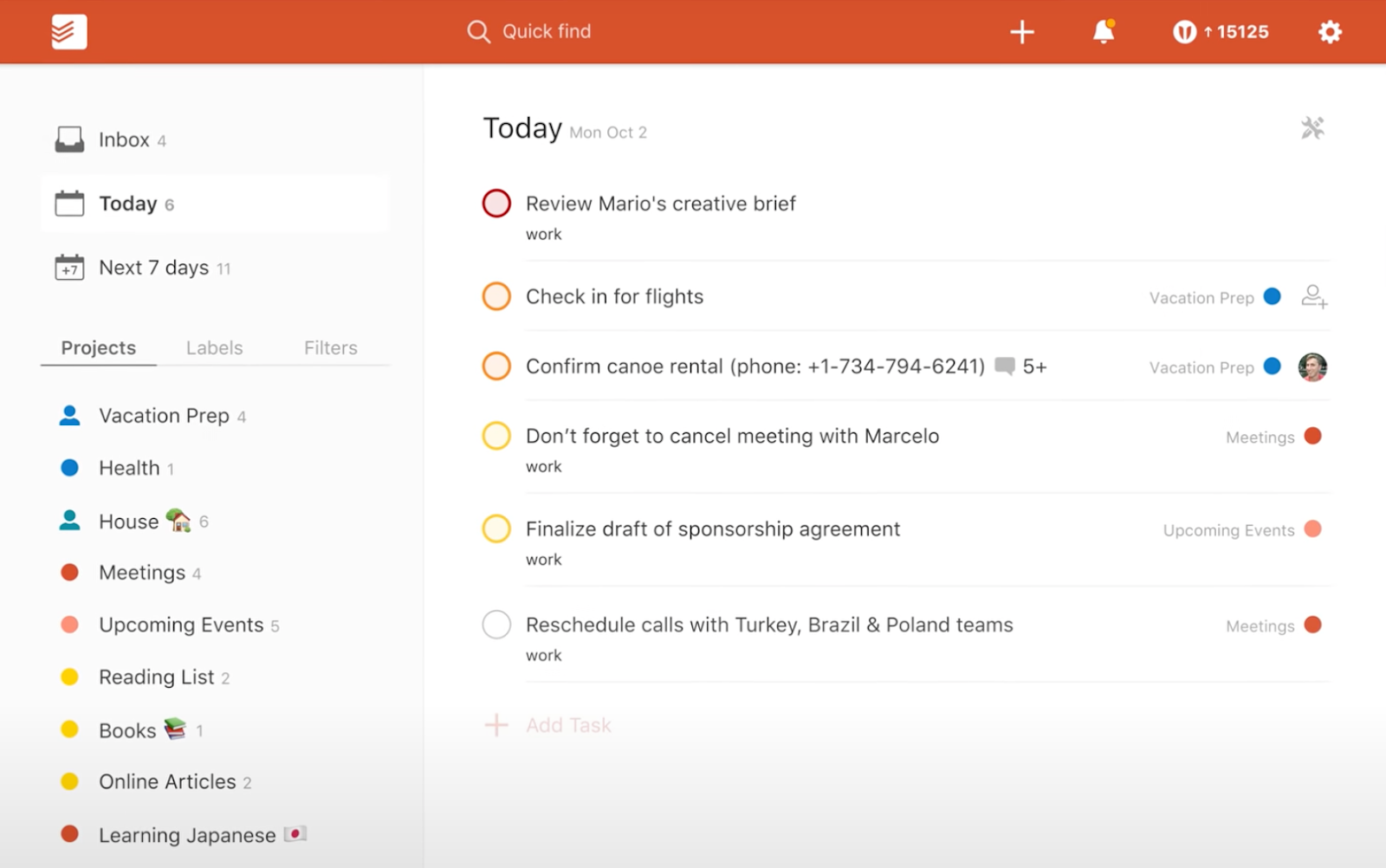
Source: Capterra.com
As the name says, Todoist is a combination of a to-do list and task manager tool that many people use to manage both private and professional tasks.
Todoist has an AI assistant, an extension you have to add to the task management tool itself.
Here are the key features of its AI assistant:
Bite-sized tasks: If you feel overwhelmed by the size of a task, the AI Assistant can help you by breaking it down into smaller, more manageable steps. Simply navigate to the task menu and choose "Break the task down" to see this feature in action.
AI tips: If you're feeling stuck and don't know how to proceed, the AI Assistant can provide some helpful suggestions on finishing your current task more efficiently.
Task suggestions: The AI Assistant can help you make your goals more achievable by generating a list of tasks to help you reach them. Just describe your goal and click on the button to generate all the possible tasks that can help you get there.
On the con side, AI Assistant is only available to Pro and Business users and isn't available in team workspaces yet.
See also: Todoist alternatives.
Pricing
Beginner plan: free (up to 5 personal projects, AI assistant is not included)
Pro plan: $5 per month (up to 300 personal projects + AI assistant)
Business plan: $8 per user per month (up to 500 team projects + AI assistant)
Wrike
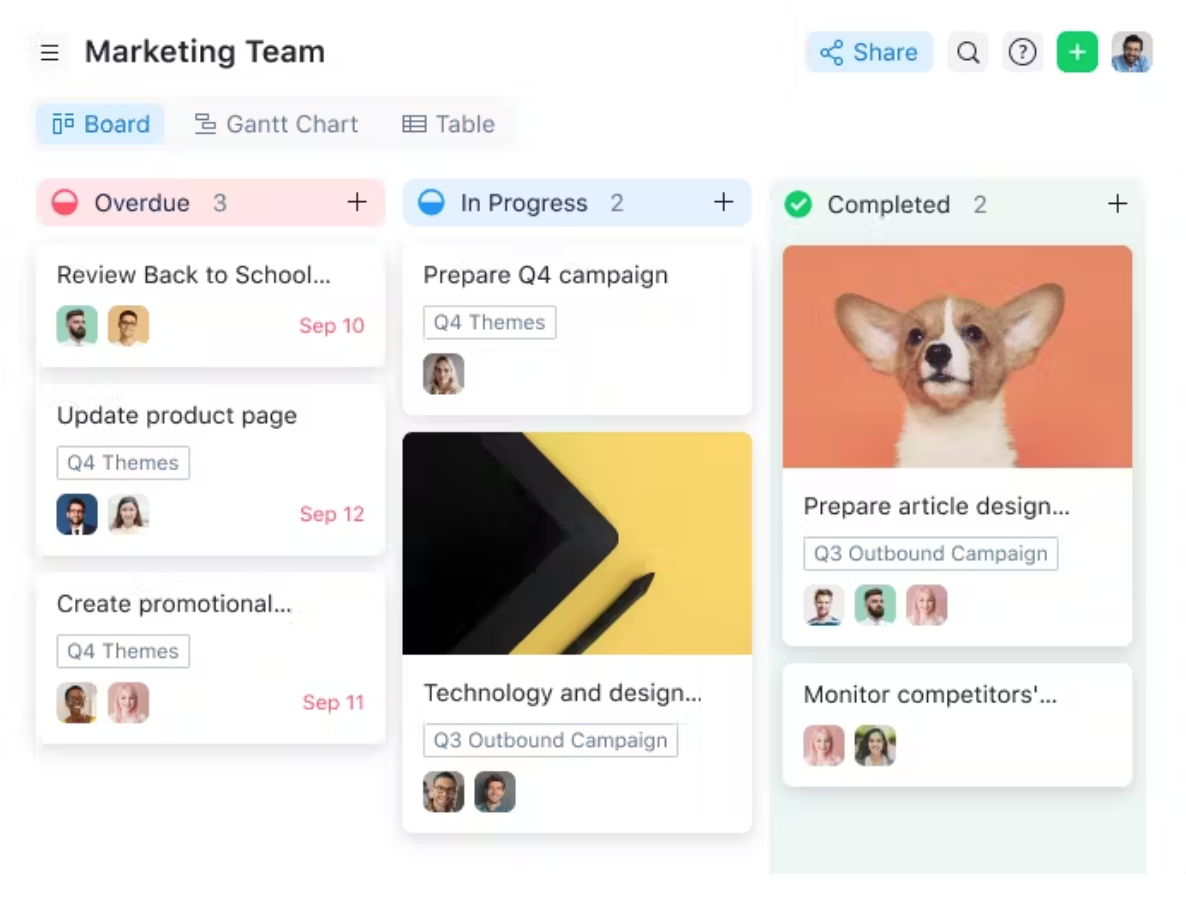
Source: Capterra.com
Wrike is workflow management software and an AI task manager that enables effortless visualization of priorities, improves collaboration, and provides you with control over your projects.
Here are its main features:
Generative AI: You can effortlessly produce briefs and plans and brainstorm ideas using Wrike's generative AI. It also allows you to take control over your time, as AI crafts flawless descriptions from the ground up, customizing them to align with your brand and individual tone.
Smart Workflows: With Wrike's intelligent automation suggestions, you can improve your workflows and create smarter, more efficient processes. It even proposes custom rules based on your repetitive tasks and specifically customized for you and your team.
AI Editor and Adapter: Use AI to scan for errors, adjust the tone, and even translate your text into other languages. It can also sum up lengthy discussions, saving you a lot of time.
On the con side, this AI task management tool doesn't have a good customer support system, which can cause problems when implementing it. Therefore, if you need more assistance, check out these Wrike alternatives.
Pricing
Free plan
Team plan: $9.80 per user per month (up to 25 users)
Business plan: $24.80 per user per month (up to 200 users)
Enterprise plan: custom price available upon request (for large teams)
Pinnacle plan: custom price available upon request (for complex workflows)
*All plans come with a 14-day free trial.
Asana
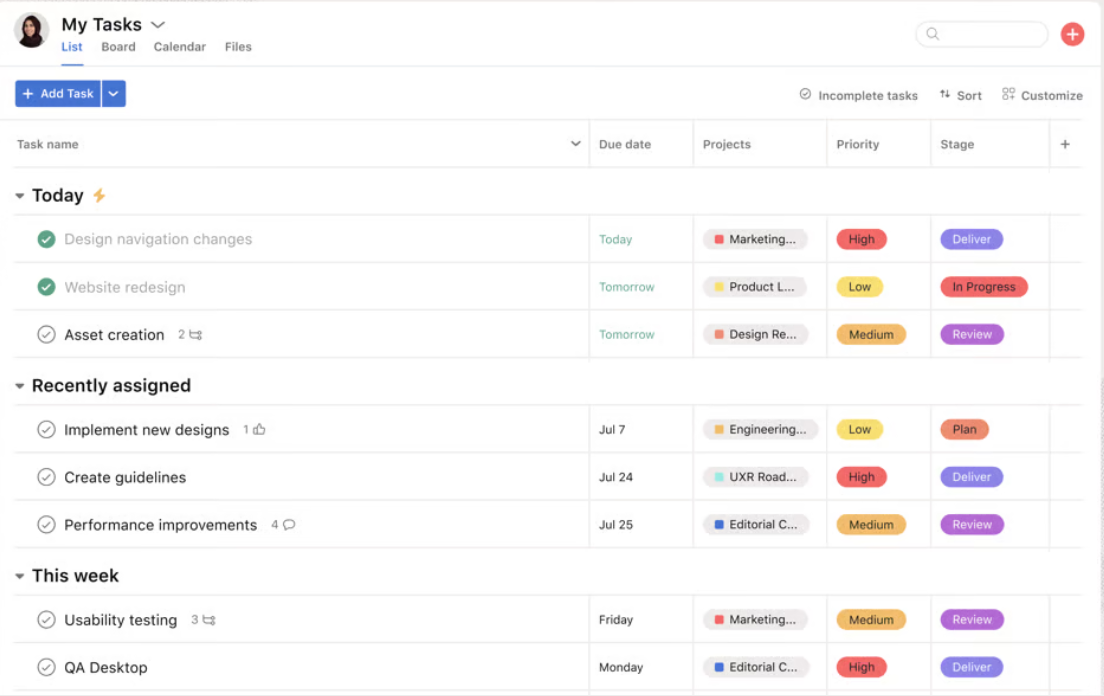
Source: G2.com
Known as one of the best project management collaboration tools, Asana helps you manage your team tasks and increase productivity.
A few years ago, some users were complaining that Asana wasn't flexible and modern enough, but after adding all these AI features, you may want to give it another try.
Here are the latest features:
Smart Goals: You can enhance your goal-setting process by starting with a simple description of the desired outcome, allowing AI to draft a goal based on your historical data. Therefore, AI can suggest and optimize goals for you.
Smart Answers: You can use natural language to ask questions in Asana, receive timely responses and insights about projects, identify blockers, and determine subsequent actions.
Smart Onboarding: AI makes the learning curve less steep, as it assists individuals and teams in familiarizing themselves with their projects. This feature makes Asana stand out as one of the best tools for projects with external collaborators joining at different times.
On the con side, there are drawbacks reported by some users, such as encountering bugs and experiencing prolonged loading times. To avoid this, check out these Asana alternatives.
Pricing
Personal plan: free forever
Starter plan: $13.49 per user per month
Advanced plan: $30.49 per user per month
Enterprise and Enterprise+ plan: custom price available upon request
Notion
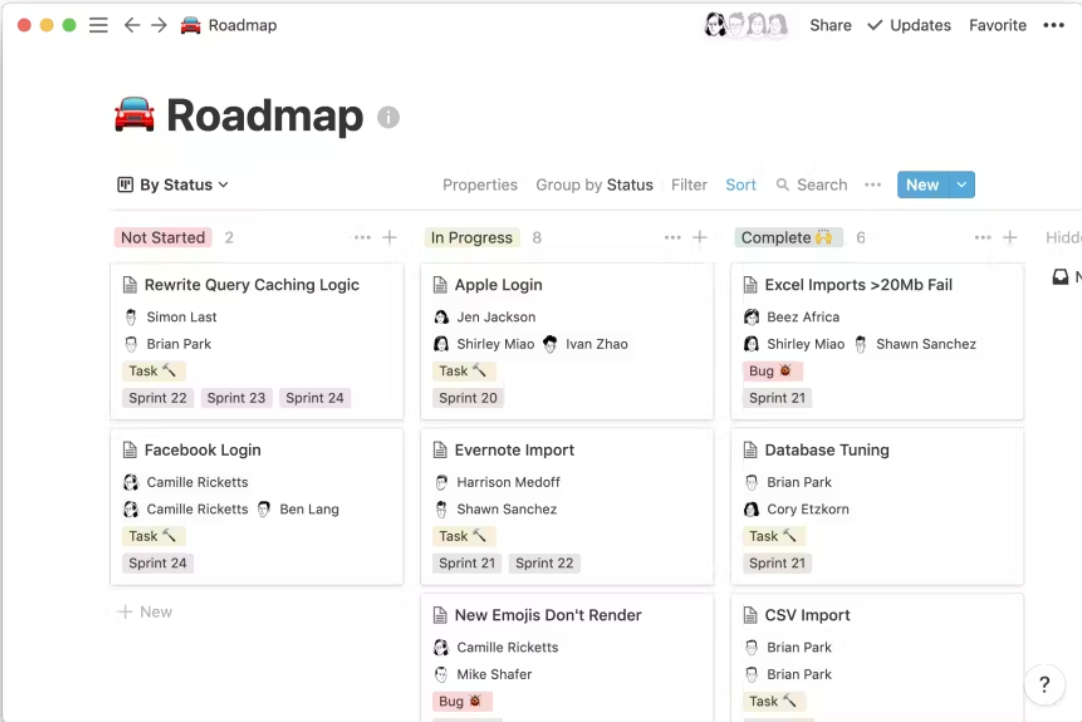
Source: Capterra.com
Notion is one of the task management apps that integrates your notes, tasks, and wikis into a single tool.
It can be a great option for teams and organizations seeking an improved method for managing knowledge, projects, documents, and collaboration.
Here are its key features:
Content repurposing: Notion can transform existing content into something more suitable for the next phase of the project. For example, its AI can expand a single paragraph into a whole action plan or summarize a long document into a brief description. It can also translate content into different languages or make it sound more professional with only one click.
Actionable tasks: Notion helps you transform your vague ideas into actionable steps. Brainstorm your ideas, create some bullet points, and let AI handle the rest.
AI meeting recap: You no longer have to write meeting summaries manually, as Notion AI does it for you. It can also extract actionable tasks and steps from meeting notes immediately after the meeting.
On the con side, Notion has a particular layout that's much different from other task management tools. Some people like it, others don't, but one thing is sure: it comes with a steep learning curve if you haven't used it before.
Pricing
It's possible to add Notion AI to any of the plans below for $8 per user per month (if you pay annually) or $10 per user per month (if you pay monthly).
Free plan: for individuals
Plus plan: $10 per user per month (great for smaller teams)
Business plan: $18 per user per month (for connecting several teams and tools)
Enterprise plan: custom price available upon request
*You can request a custom free trial.
The best AI task manager solutions: Comparison table
| Platform | Key features | Pricing (billed monthly) | Best for |
| workstreams.ai |
|
|
Workflow automation and task management |
| ClickUp |
|
|
Knowledge management |
| Todoist |
|
|
Simple task management for small teams and individuals |
| Wrike |
|
|
Generating ideas with the help of AI |
| Asana |
|
|
Project management collaboration |
| Notion |
|
|
Task management in creative industries |
The best AI task manager options: What to look for
Features
Here is the list of features to look for in AI task managers:
AI Subtask Generator
AI Task Description
AI Summary
AI Project Manager
AI Knowledge Manager
Bite-sized tasks
Smart Workflows
Smart Onboarding
GSD Index
Integrations
Your task management tool should integrate with the tools you're already using, such as your email and Google Calendar, team management software, communication and collaboration tools such as Slack, Microsoft Teams, and similar.
Pricing
When comparing the prices of AI task management tools, you have to be careful and consider that AI tools aren't always part of their regular pricing plans. Some tools charge them additionally as an add-on, and if you're not careful, the price can quickly add up.
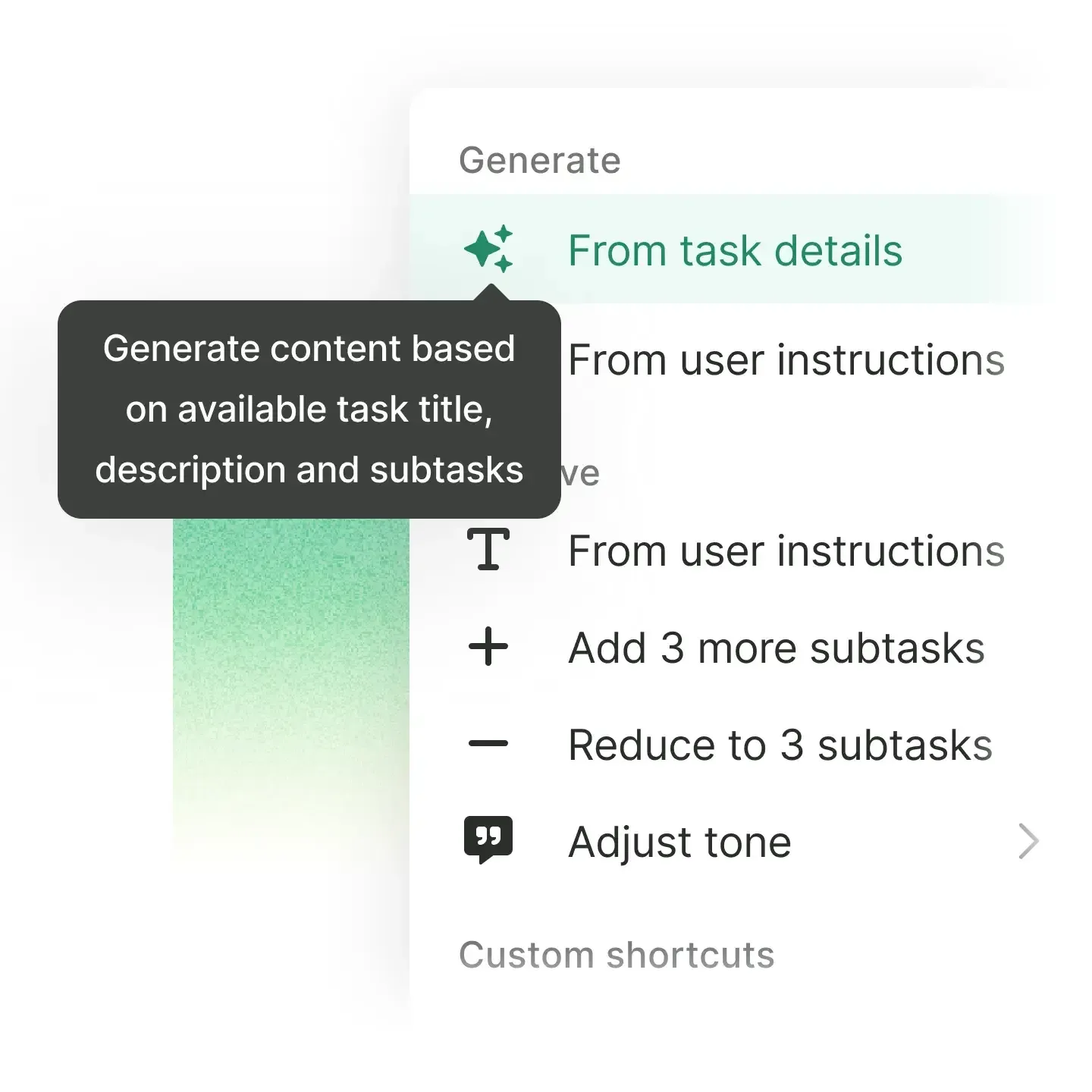
Conclusion
As you can see, different task management tools have implemented AI in different ways. One thing is sure: all AI tools can help you automate routine tasks, saving you a lot of time and boosting productivity.
If you want a simple AI task manager ideal for SMEs, workstreams.ai could be the best choice for you. Its user-friendly interface makes it suitable both for tech and non-tech users from marketing, sales, or customer support.
Book a demo and see how we can help you!
FAQs
What is an AI task manager?
AI task managers are tools that use artificial intelligence algorithms to help users prioritize tasks efficiently. Typically, they are based on a combination of natural language processing, machine learning, and predictive analysis to determine the optimal task sequence and provide relevant suggestions accordingly.
How does Todoist use AI?
Todoist uses AI through its AI Assistant extension, designed to enhance task management. The AI Assistant helps users by breaking down overwhelming tasks into smaller, manageable steps, providing helpful suggestions to complete current tasks, and generating task lists to assist users in achieving their goals.
What is the best AI assistant?
The best AI assistant for SMEs could be workstreams.ai because our AI task manager is created to help teams optimize their workflow management, prioritize tasks effectively, and accomplish their goals while saving a lot of time and resources.
How do I use AI for task management?
To use AI for task management, you should first research AI task management tools and select the most suitable one based on the features. Then, integrate AI into your workflow for organizing tasks, setting priorities, and automating processes.