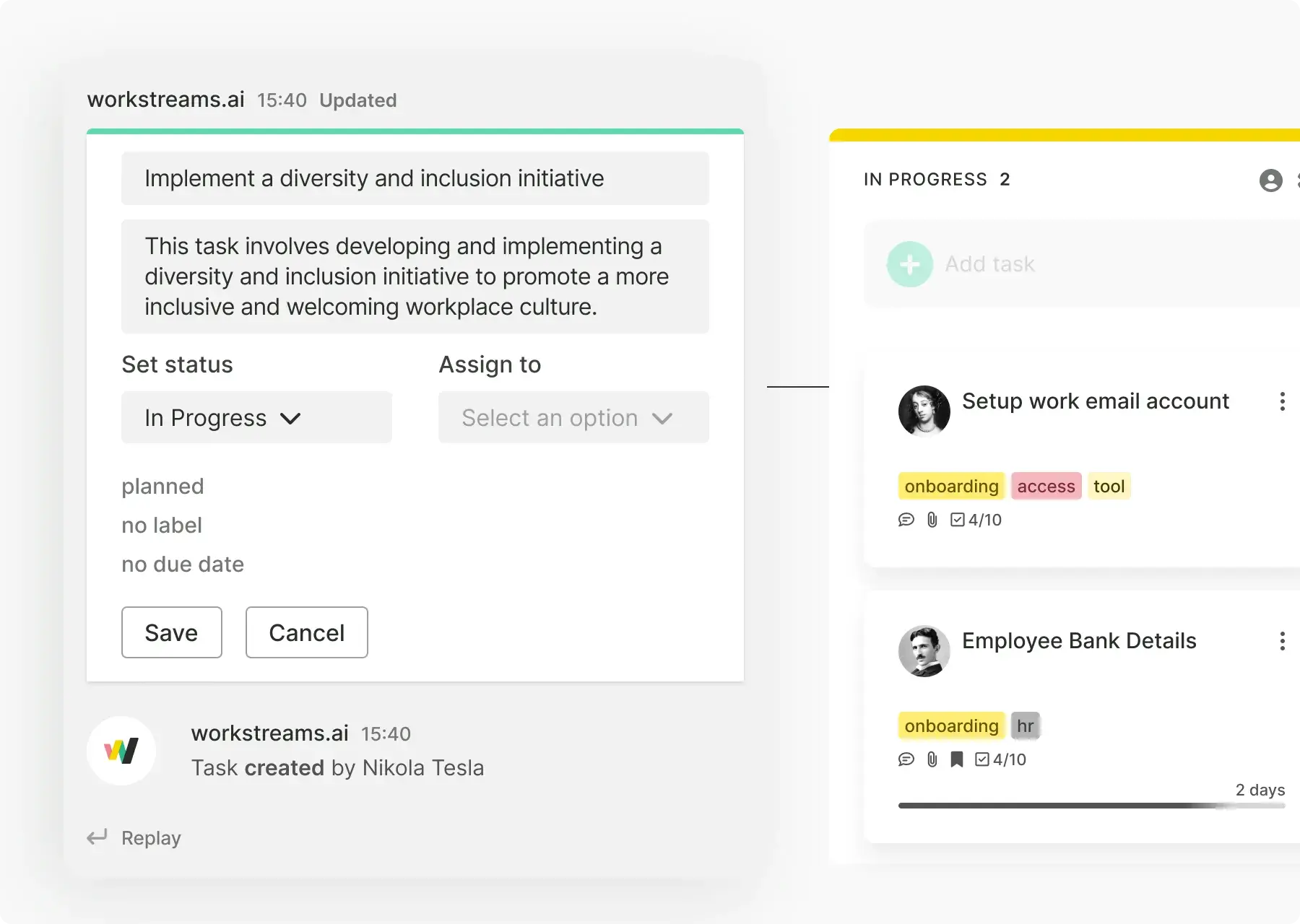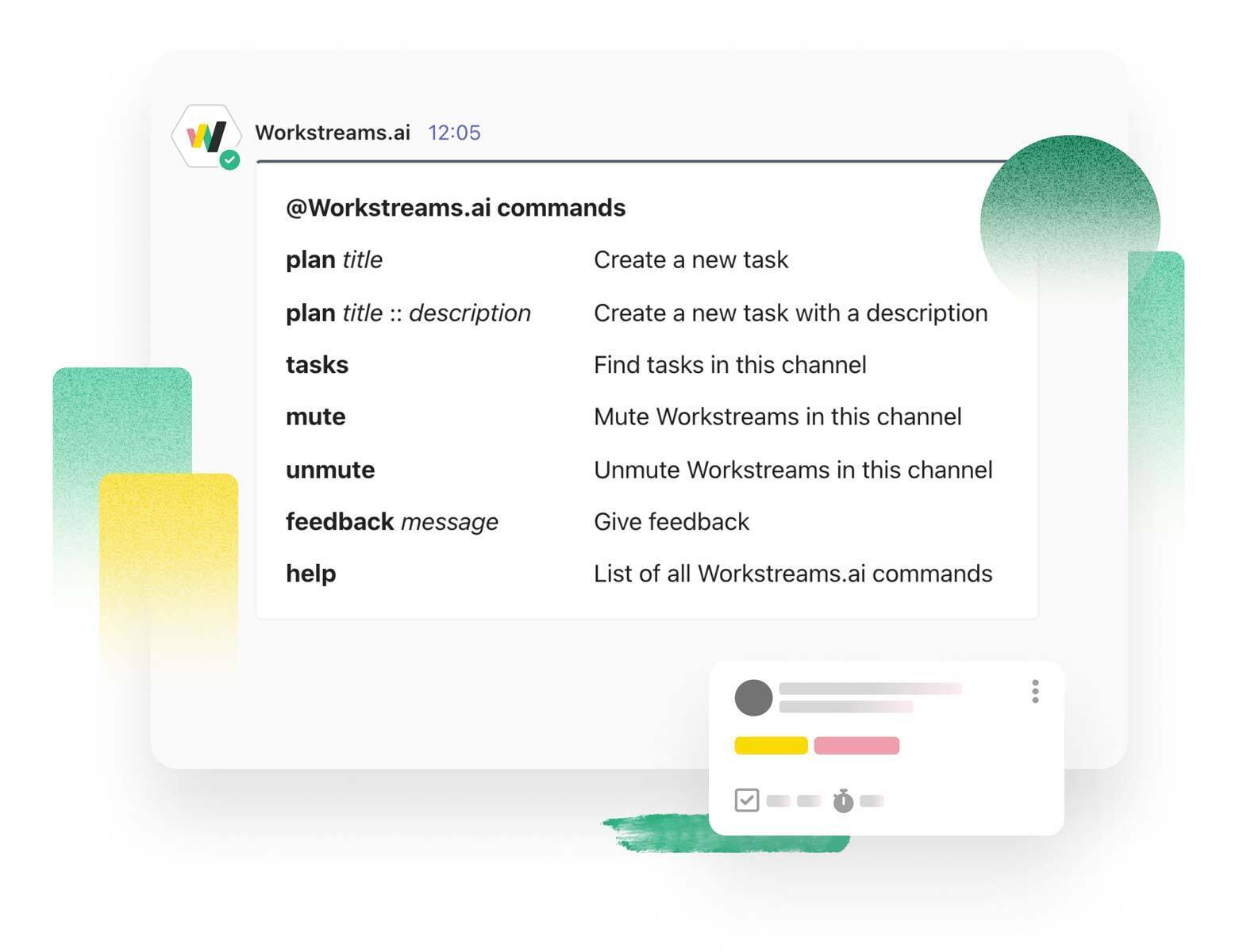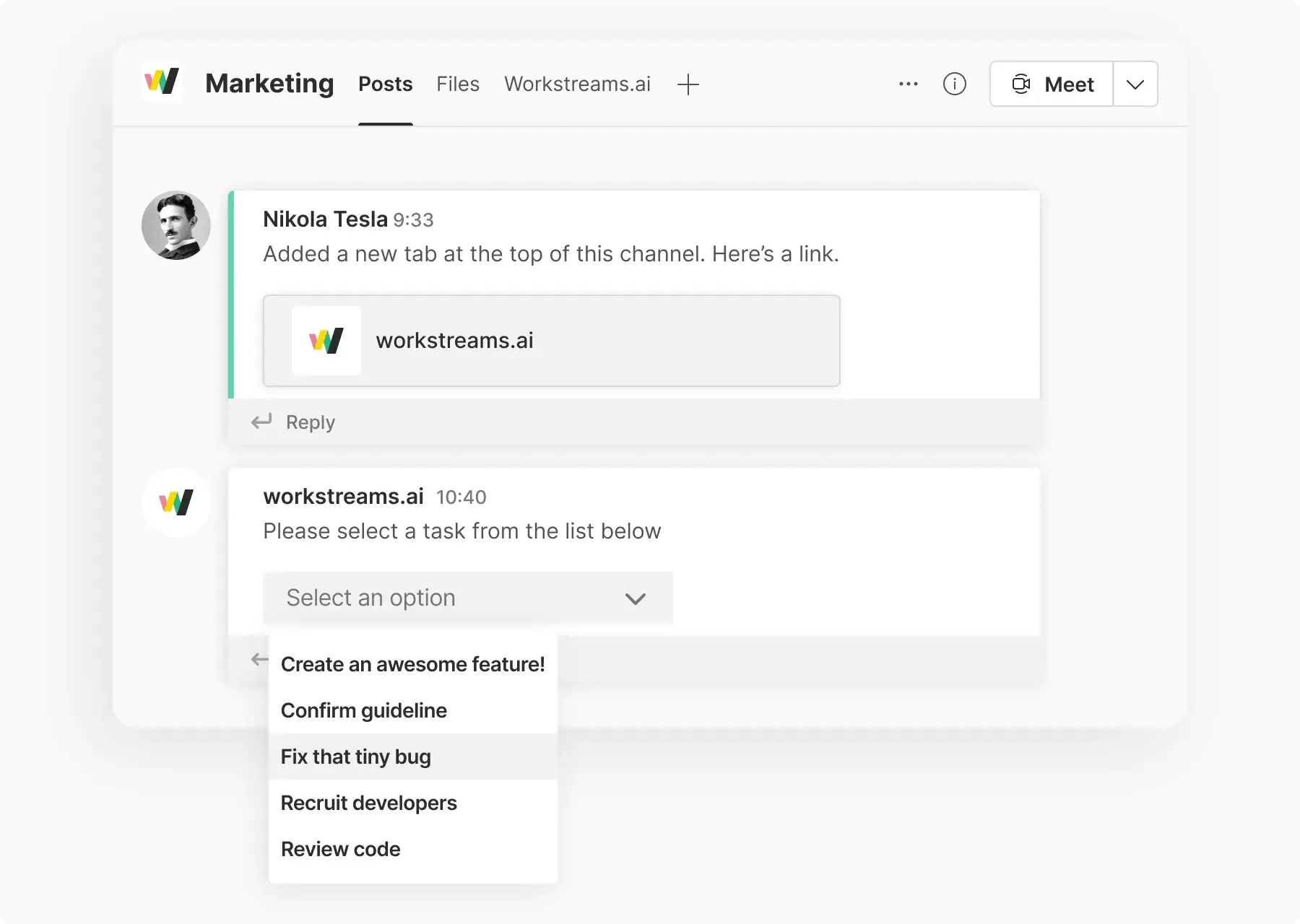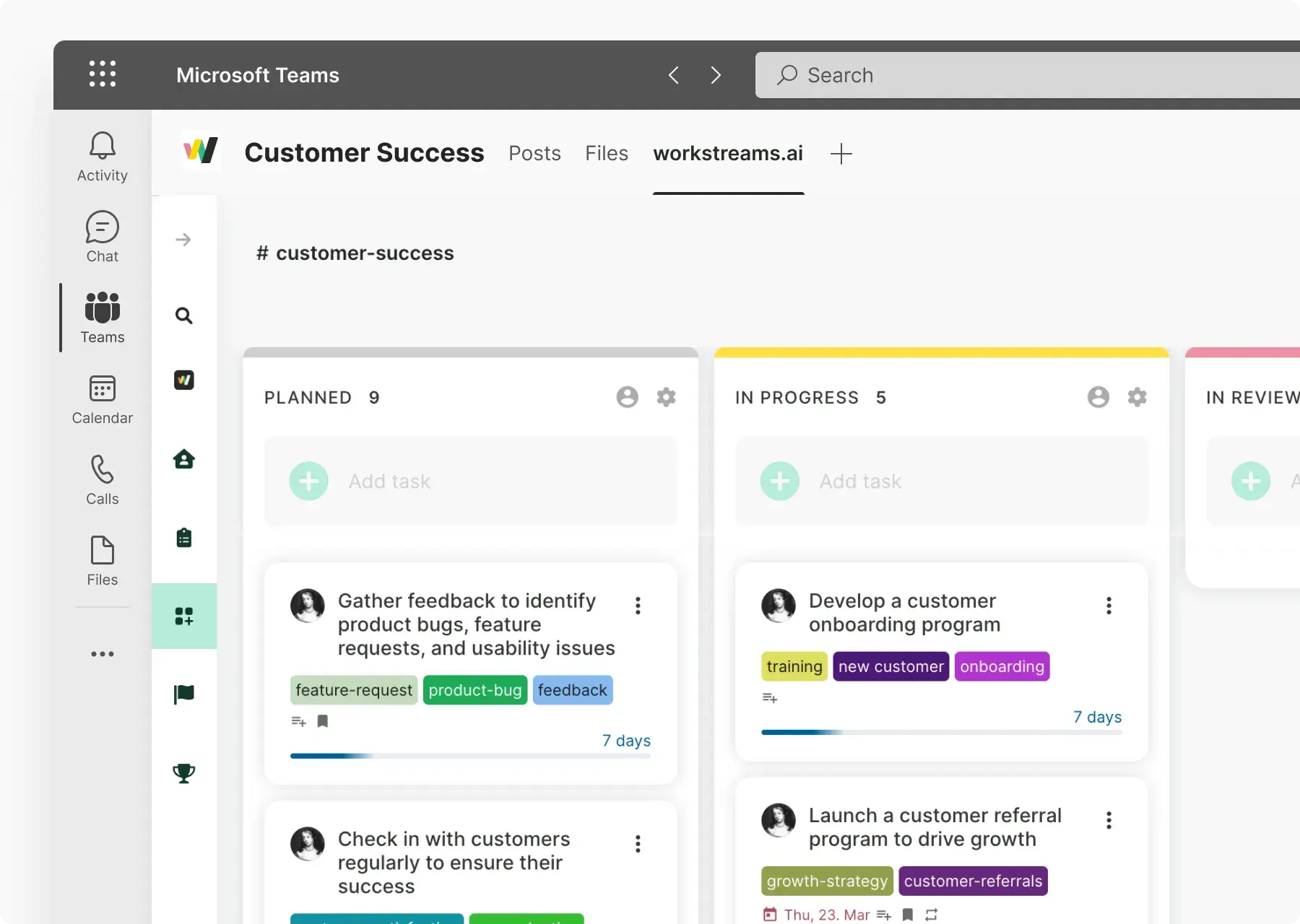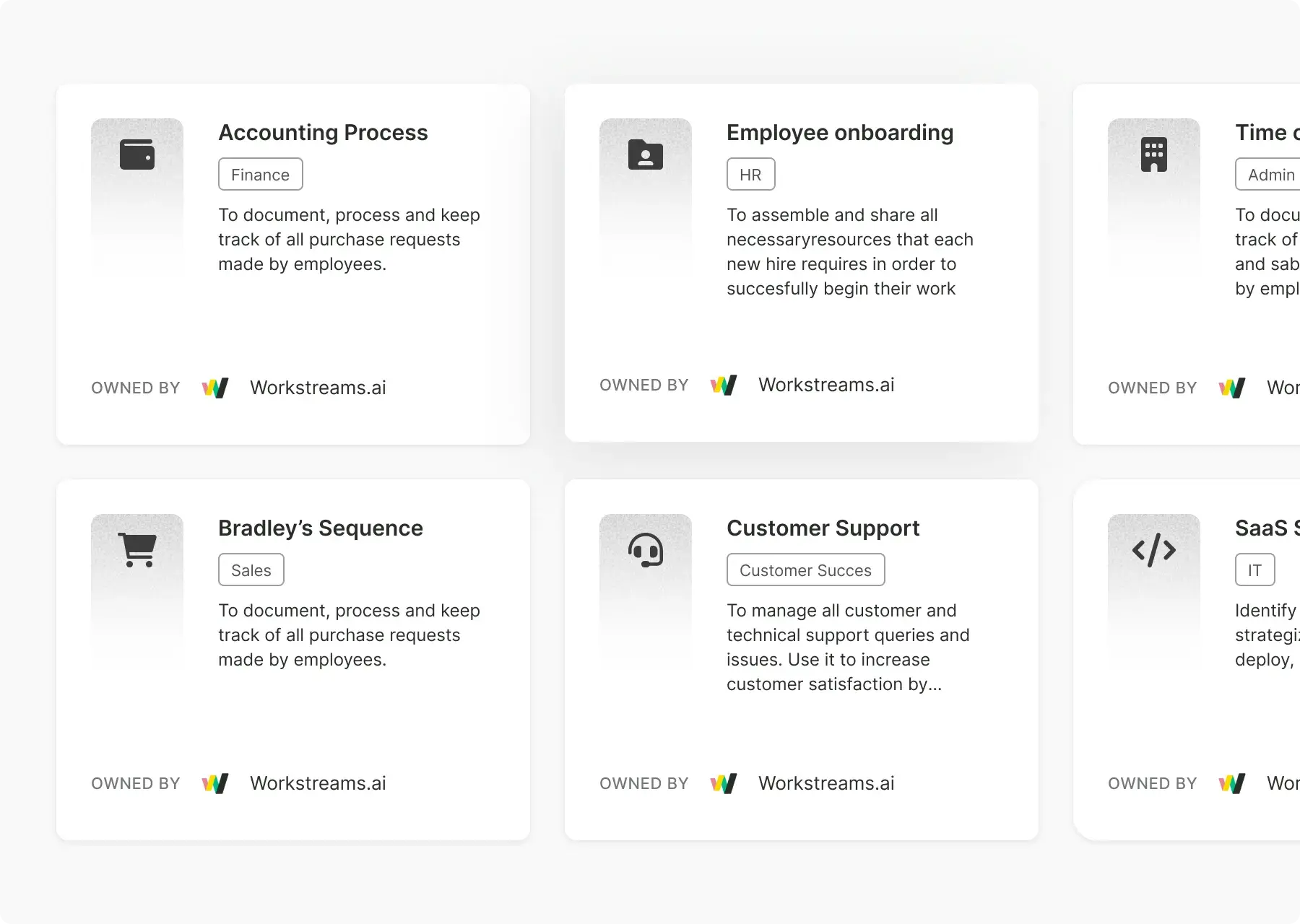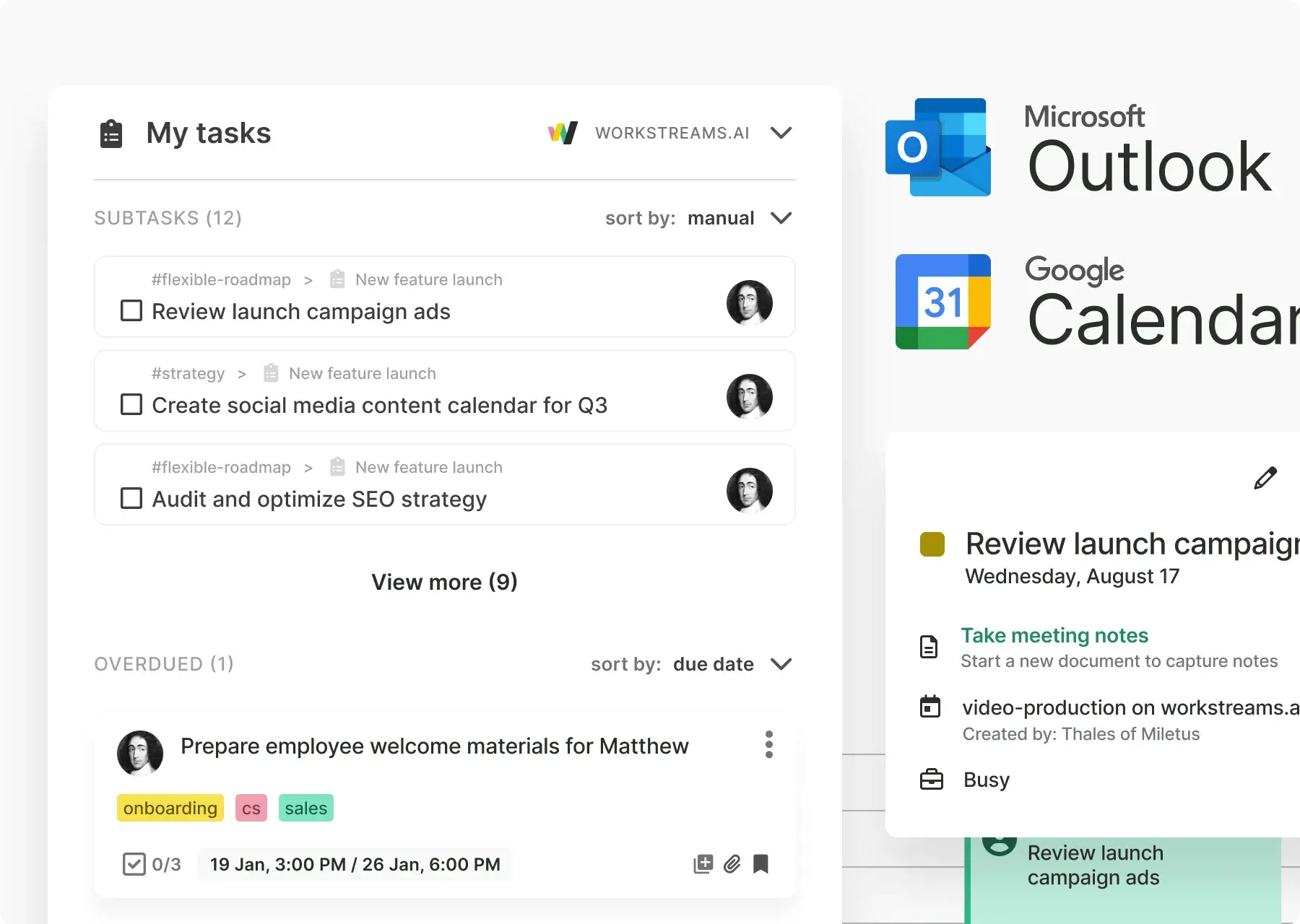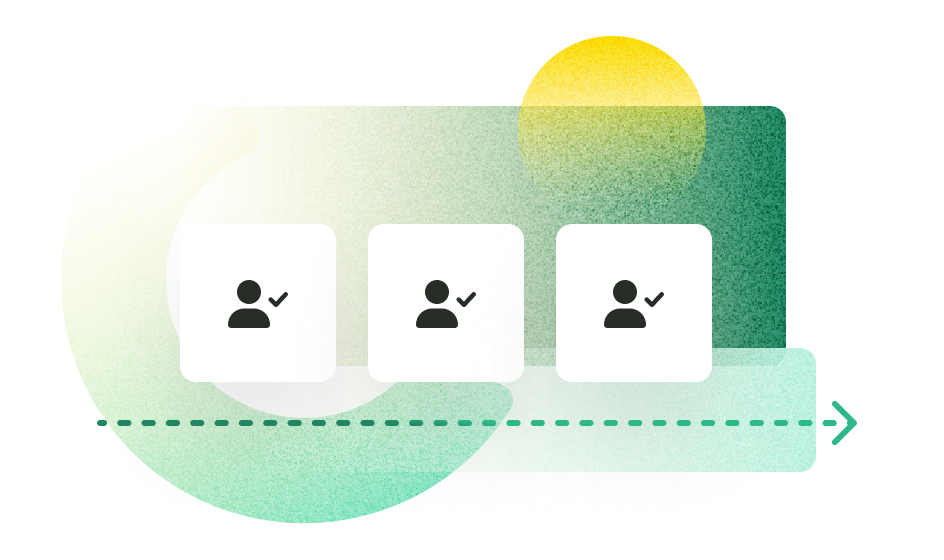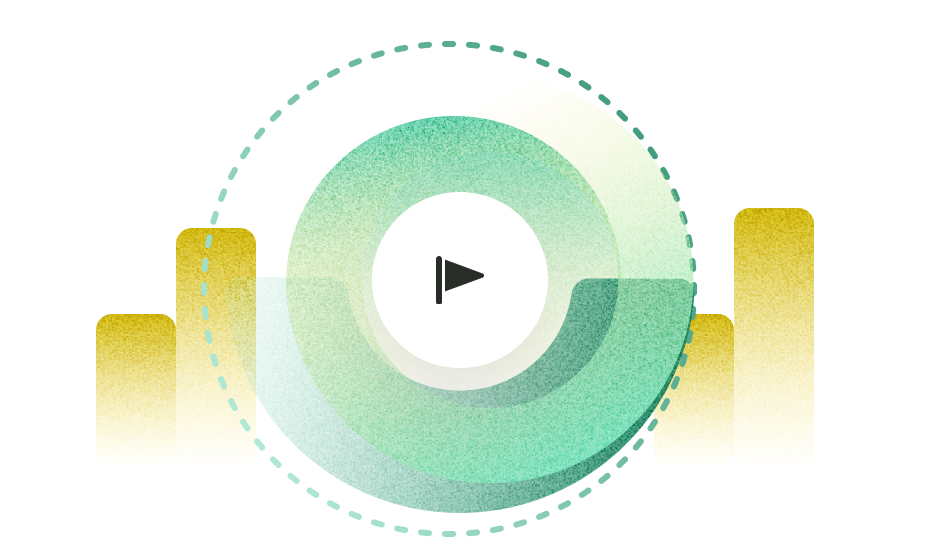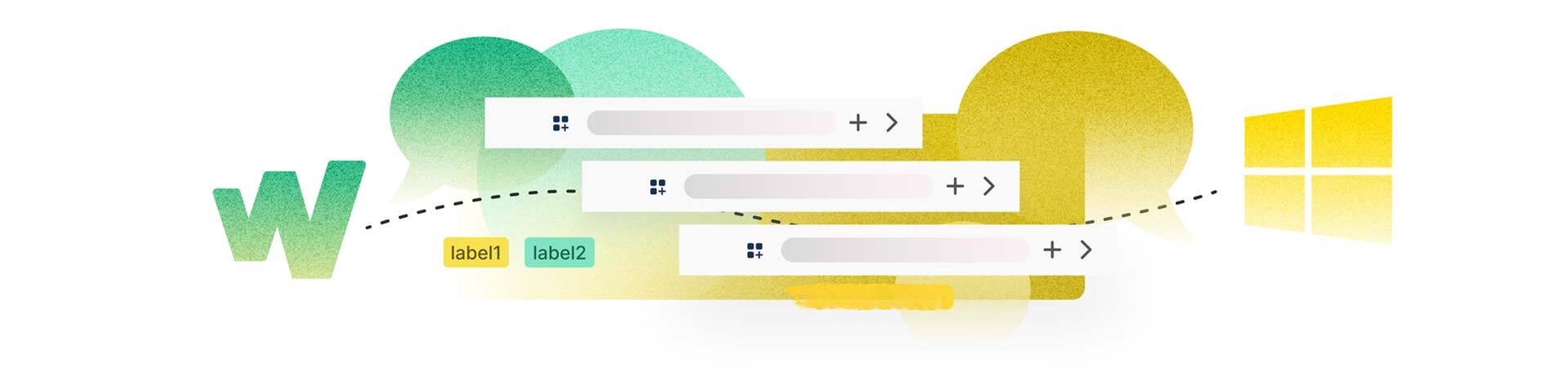
Creating a task in MS Teams is easy. Go to the channel where you want to add a task. Type @workstreams.ai plan [name your task]. Press Enter and the task is created in your conversation. The workstreams.ai bot shows the task details in the channel and sets the status to planned. You can further edit the task from this message.