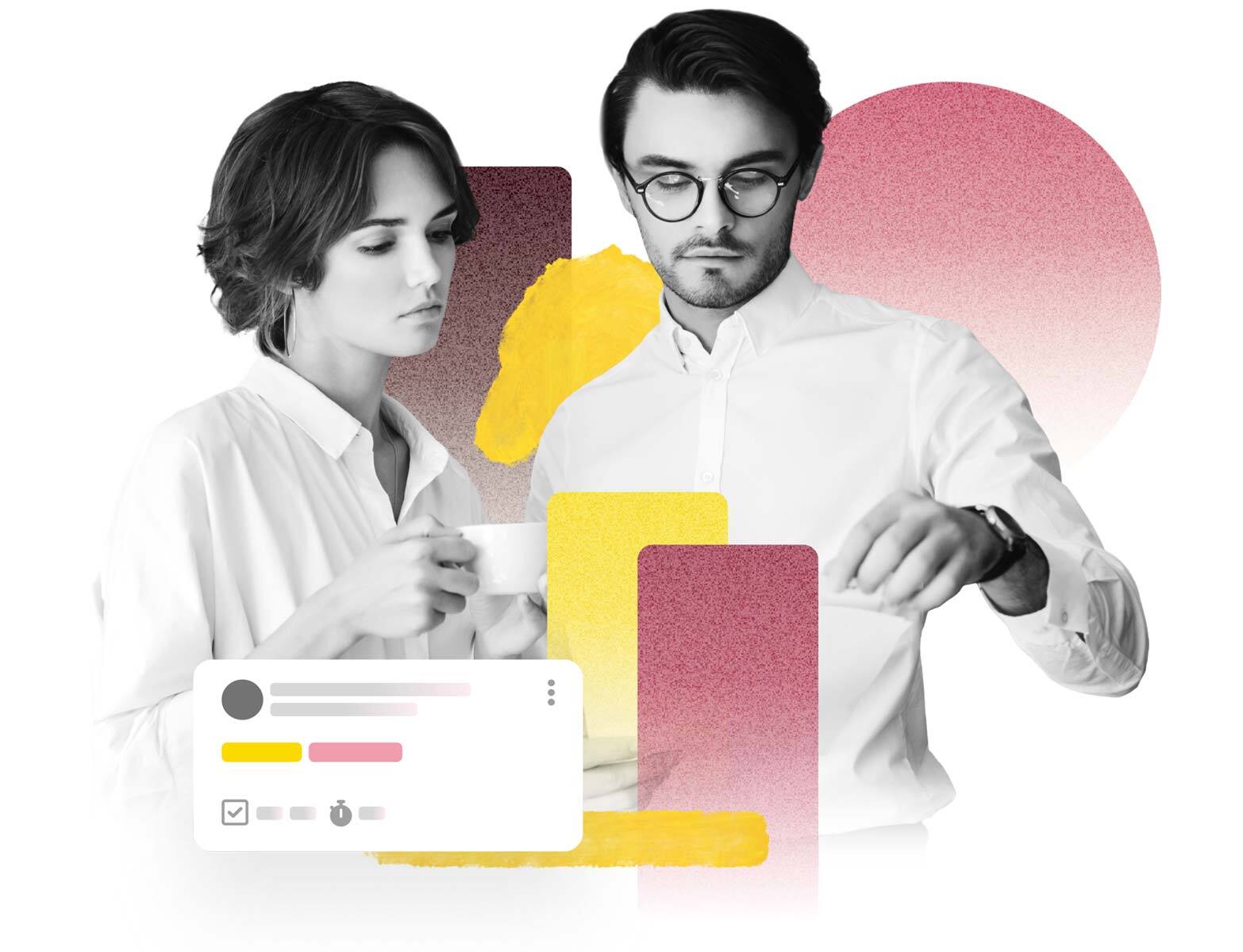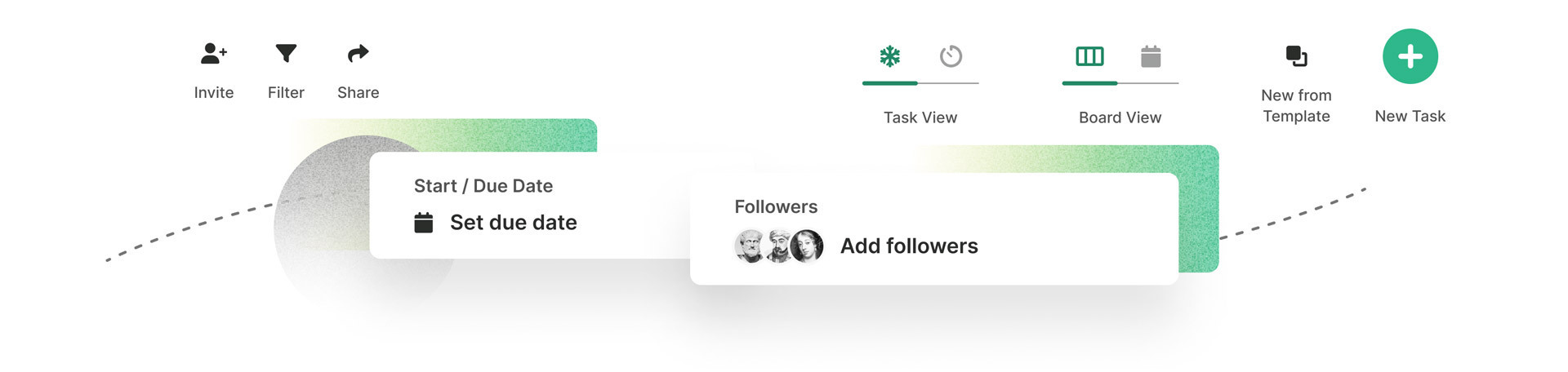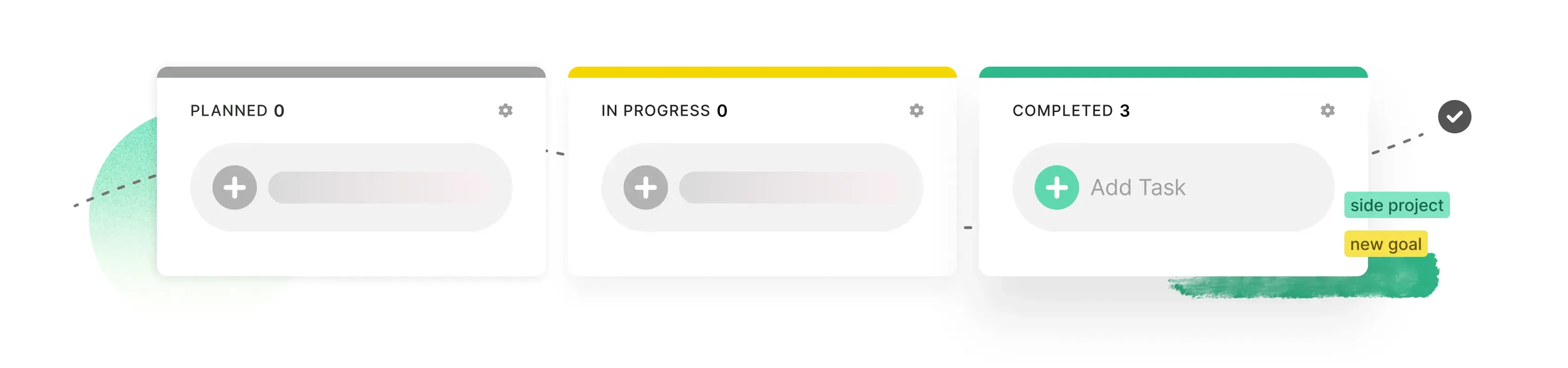
AI Subtask Generator
With a single click, you can generate a list of checkable subtasks based on your task description. Ensure each step is followed by transforming long task descriptions into action items.
AI Task Description
Create a detailed outline of what your task entails by using an AI prompt to write it for you. Further refine the output with handy AI options like adjusting the tone, changing the text formatting, or expanding on the output.
AI Prompt Collaboration
Prompt history can be viewed and shared with your team. Initiate collaborative discussions and create a space for creative brainstorming with this helpful AI tool. Save your favorite prompts as a shortcut to easily use later.
Easy task creation
Create tasks together with your team, directly on your Slack or Microsoft Teams channels.
Organized discussions
No more searching through threads from last week for important information. All tasks get their own discussion thread - keeping your channels neat and organized.
Task start & due dates
Set deadlines for tasks that need to be done on time. Combine start and due dates to ensure timely delivery and execution.
Repeating tasks
Set task creation to an interval of your choice. Automate tasks to appear daily, weekly or monthly. Save recurring tasks and group them into templates to repeat your workflow regularly.
Task details
Add all required information & links that your team needs right in the task, as well as advanced text formatting to better clarify your ideas.
Attachment support
Attach files, images and other documents to all tasks for easy access!
Custom fields
Add custom fields to tasks to put key information in plain view. Add titles with unique inputs so each field assists your workflow.
Checkable subtasks
Break down your task into smaller steps and check them off as you go. Assign team members to any subtask and give each subtask its own due date.
Subtask completion restriction
Optimize your workflow! Restrict the completion of a subtask to the precise workstep where it needs to get done.
Assign tasks to the right team members
Assign the right tasks to the right people. Automate your workflow by choosing an auto-assignee on a certain workstep. This will make automatically assign the workstep to this person.
Auto-forwarding of tasks
Automation for the win! Set up forwarding rules, so that when a task reaches a certain step in the process it is automatically forwarded to a new workflow. Nifty right!?
Total control with workstep ownership
Take control by adding a workstep owner in a certain workstep. Only they can edit tasks in this workstep and move them ahead.
Customizable Workflows
Workflows are a set of customizable collaborative tools that allow your team to design, develop and use ready-made solutions for all your work.
Notifications on task updates
Get notified on your Slack or Microsoft Teams channels whenever key changes are made to tasks of interest. Stay updated and informed on task and conversation updates right in the app.
Follow tasks of interest
Are you interested in a specific task's progress? Follow all important updates with a simple click.
Move tasks to other boards
Move your tasks & data seamlessly from board to board. Empower your teams to collaborate, share knowledge and overcome challenges.
Archive tasks & taskboards
If you no longer need a particular task or taskboard, just archive it. This removes it from the taskboard list, keeping your workspace nice and tidy, free of any unwanted clutter.
Frozen Tasks
Keep your tasks fresh! Our Frozen tasks feature displays the time passed since the last task activity. Super useful to keep your taskboards fresh and up-to-date.
Global Search
A powerful, all encompassing search function that finds you exactly what you need.