We use OpenAI to power our public beta AI Features, like summarizing long text into actionable subtasks and generating task descriptions.
AI FEATURES DETAILS
AI Features Data & Privacy
Learn more about our AI Features, now available in public beta.
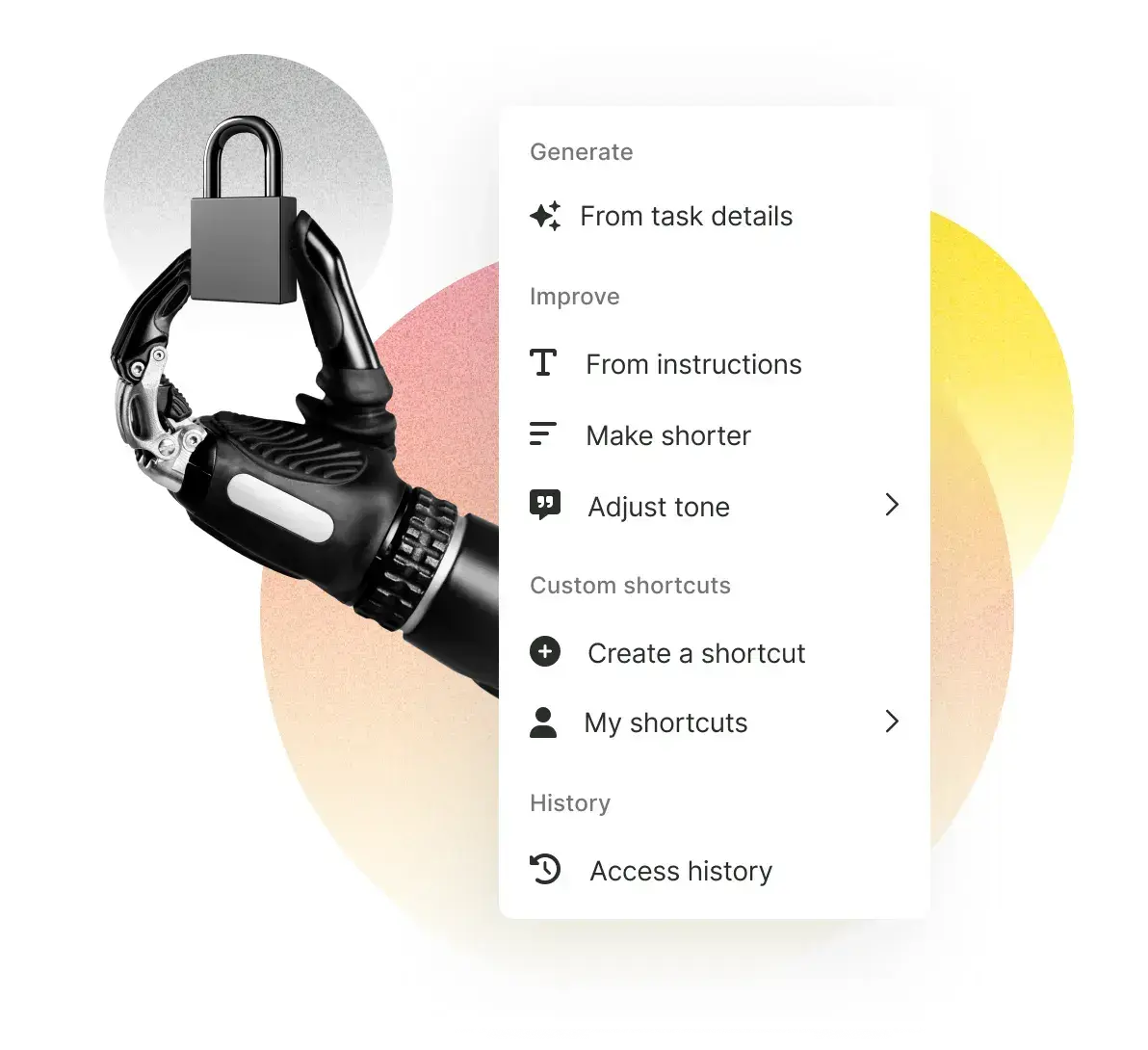
Leverage the knowledge of large language models to speed up your work
Keep in mind
These features are intended to provide helpful guidelines and should not be considered a replacement for expert advice or research.

Use AI Responsibly
- By using the AI Features in workstreams.ai, you agree to follow OpenAI’s usage policies.
- You should exercise your discretion when using AI-powered tools. It’s essential to verify the information provided by the tool before making any decisions, taking actions, or relying on it for critical matters.
- You should let your team and management know when you’re using or presenting AI-generated outputs.