
Streamlined projects, relevant tasks, planned & in progress
A useful visual reminder of stagnated items on your taskboard, assists you in making decisions.
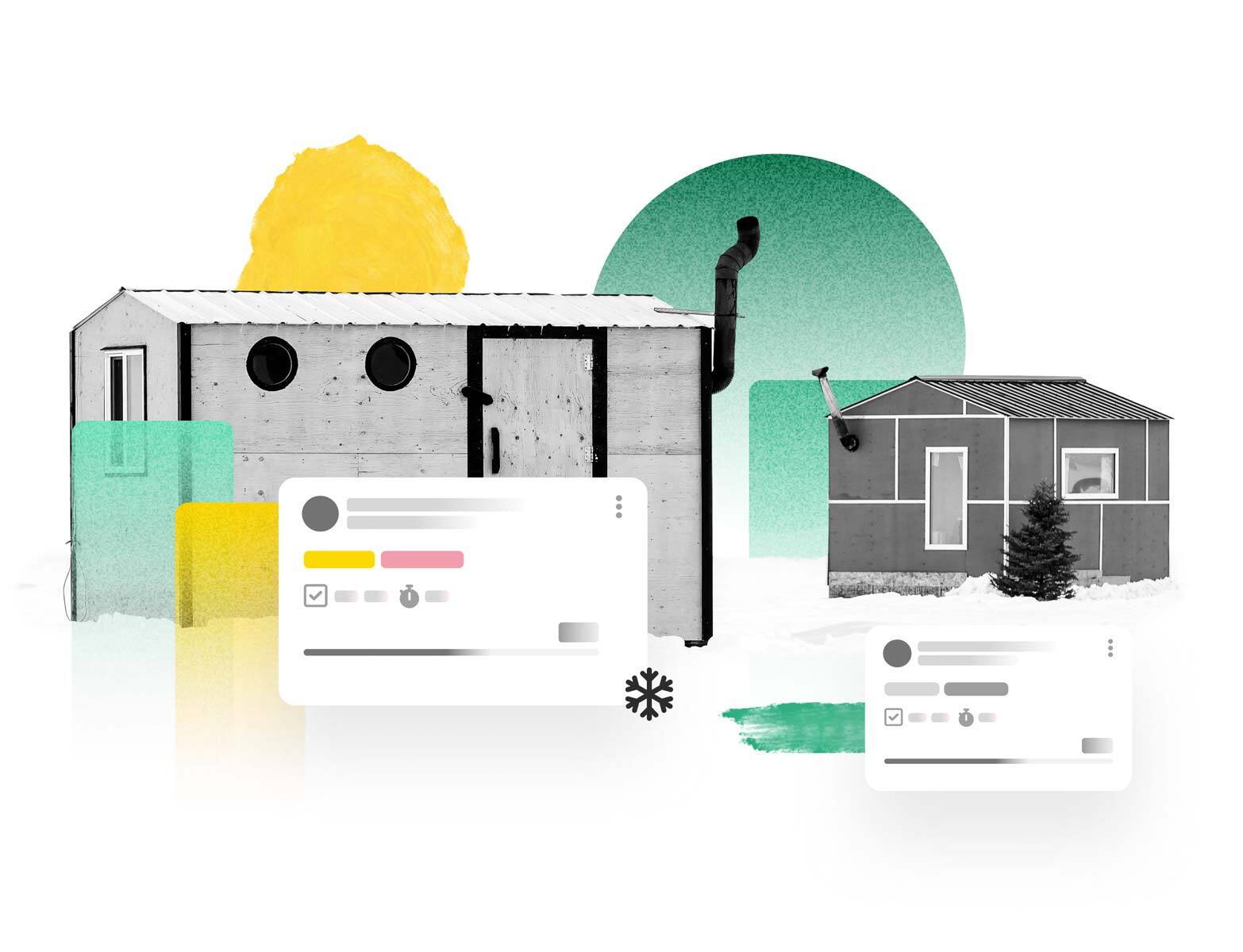

A useful visual reminder of stagnated items on your taskboard, assists you in making decisions.
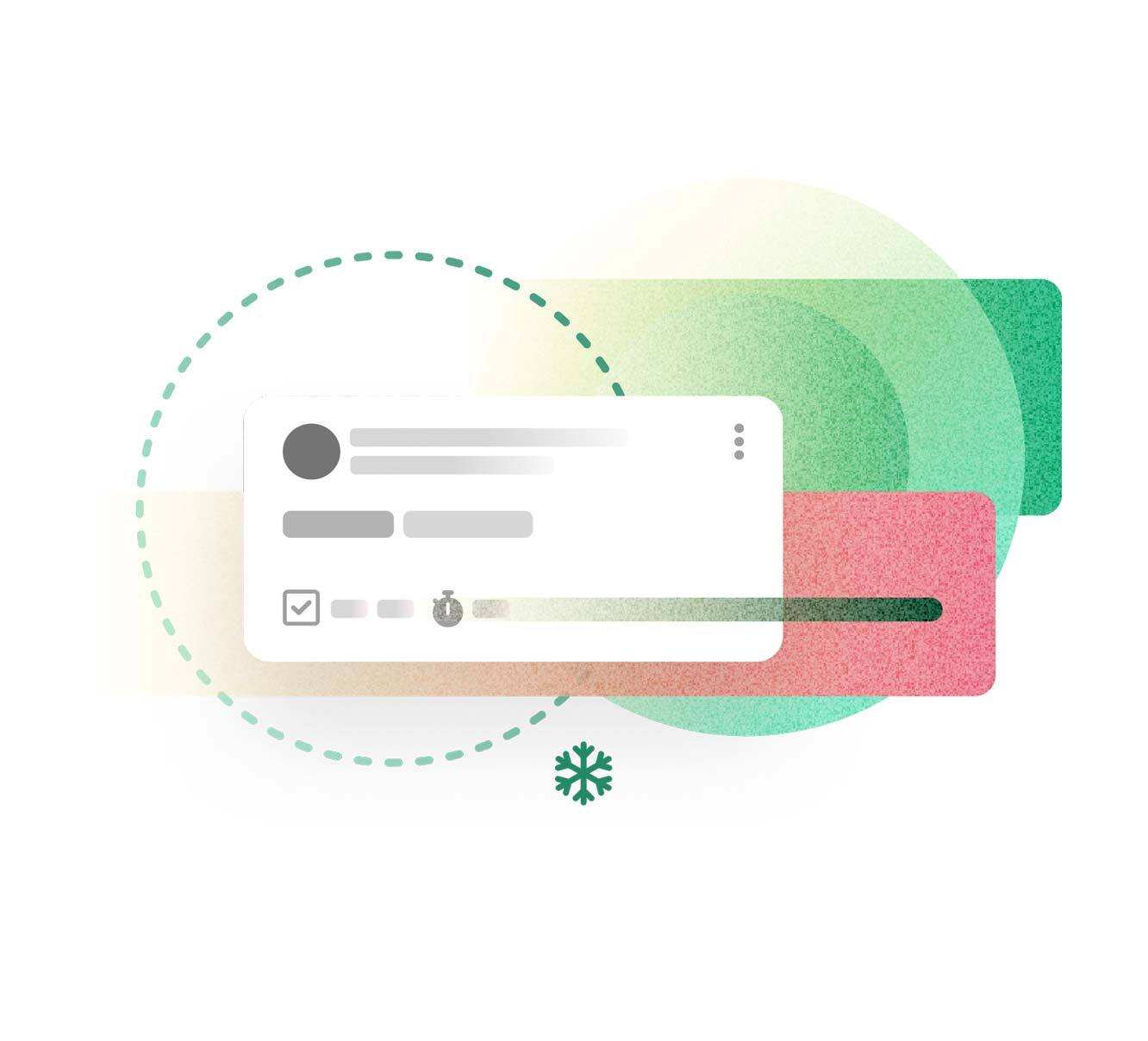
There's no need to waste time, going through every task to check if progress is being made. All Frozen tasks are visible with a click of a button.
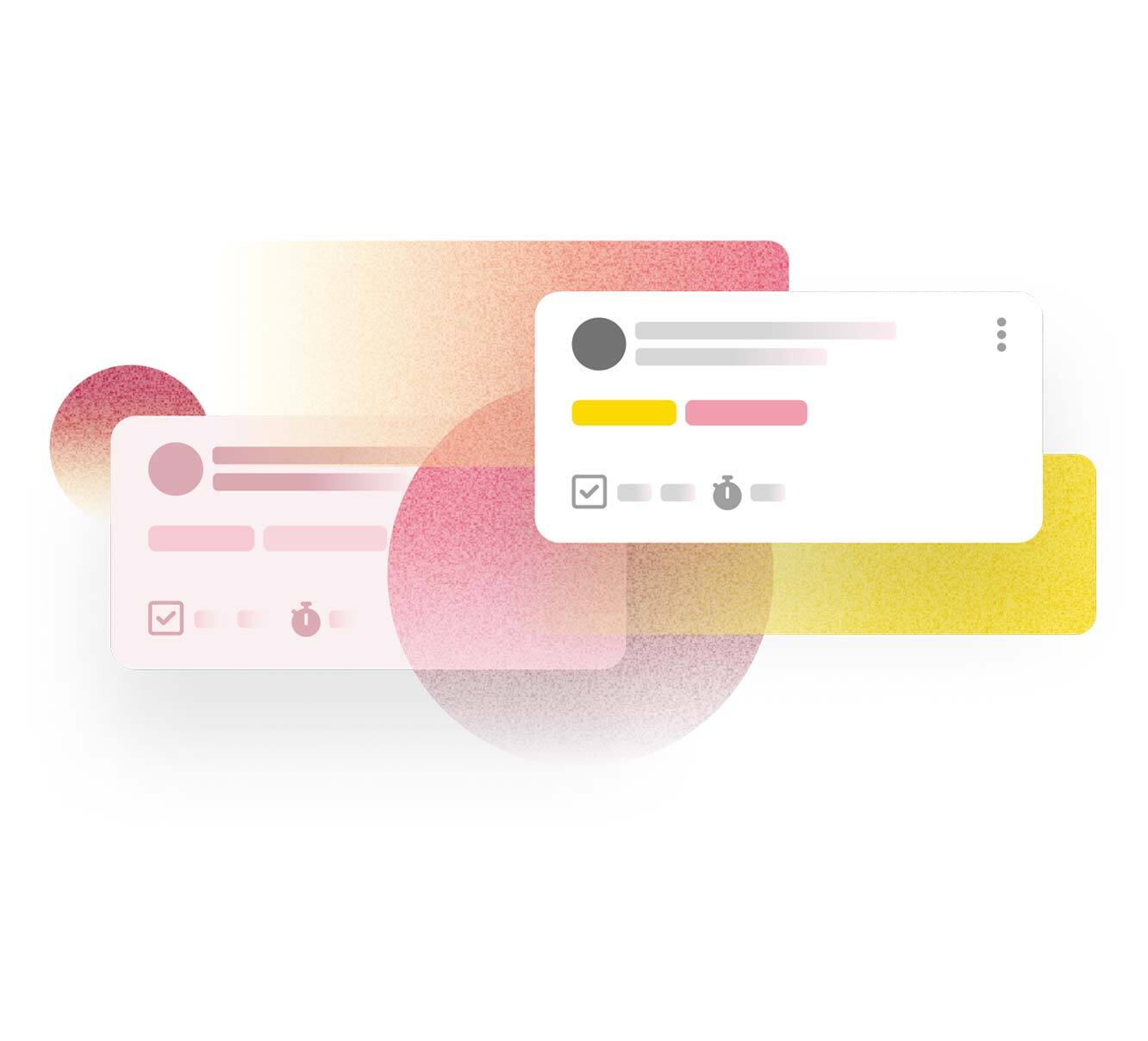
Keep your project streamlined and moving. Notice ideas that are no longer viable, and tasks that need attention.
Please select your preferred language: